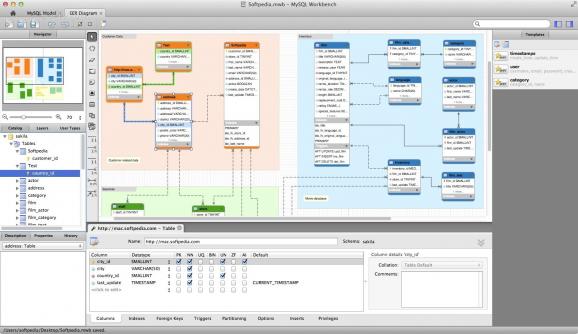A versatile and user-oriented visual tool specially designed for database developers, architects, as well as database administrators. #Design database #Database designer #Database builder #MySQL #Designer #Database
MySQL Workbench is a fully-featured macOS application that helps you manage, model, generate and design databases with extreme ease.
MySQL Workbench provides all the required tools you might need to create complex RT models, forward and reverse engineer or perform a wide variety of management and documentation tasks from within a simple and user-friendly interface.
By using the provided visual tools, you can easily create, optimize and execute SQL queries. MySQL Workbench comes with color syntax highlighting capabilities, autocomplete features, SQL execution history and reuse of SQL snippets.
Thanks to the Database Connections Panel, you can effortlessly manage database connections while the Object Browser helps you gain quick access to database objects and schema. Moreover, the visual console makes it easier to administer MySQL environments and better visualize databases.
Consequently, database administrators along with developers can use the visual tools to administer users, configure server, backup and recover databases, check the database health and inspect audit data.
MySQL Workbench features a visual Performance Dashboard and a suit of tools designed to improve the performance of MySQL apps.
As expected, key performance indicators are displayed in the Performance Dashboard while the Performance reports helps you identify and access IO hotspots, high cost SQL statements and more.
Visual Explain Plan is another valuable feature that allows developers to view where their query require improvements and further optimization.
As an added advantage, MySQL Workbench also promises to helps you migrate Microsoft SQL Server, PostreSQL, Sybase ASE, RDBMS tables, data and objects to MySQL. Hence, you can quickly convert existing apps to run on MySQL both on Mac OS X, Windows, as well as other platforms.
Download Hubs
MySQL Workbench is part of these download collections: MySQL Clients
MySQL Workbench 8.0.36
add to watchlist add to download basket send us an update REPORT- runs on:
- macOS 11.1 or later (Intel only)
- file size:
- 120.7 MB
- filename:
- mysql-workbench-community-8.0.36-macos-x86_64.dmg
- main category:
- Developer Tools
- developer:
- visit homepage
Bitdefender Antivirus Free
Microsoft Teams
Context Menu Manager
Windows Sandbox Launcher
ShareX
7-Zip
calibre
Zoom Client
4k Video Downloader
IrfanView
- Zoom Client
- 4k Video Downloader
- IrfanView
- Bitdefender Antivirus Free
- Microsoft Teams
- Context Menu Manager
- Windows Sandbox Launcher
- ShareX
- 7-Zip
- calibre