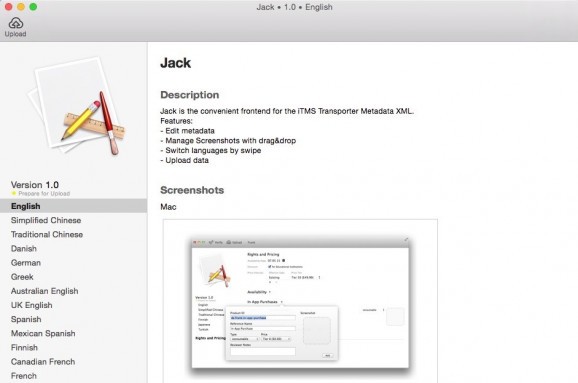It provides you with a powerful off-line environment that offers support for uploading your iOS or OS X app's descriptions and metadata info to iTunes Store, Mac App Store, and iBooks Store. #Manage Apple app #Add OS X app price #Manage in-app purchases #ITunes Connect #Metadata #OS X
If you are an OS X or iOS developer, then chances are you are quite familiar with Apple’s web-based environment of tools for managing app content on iTunes Store, Mac App Store, and iBooks Store.
Despite its plethora of features and its well-organized work environment, updating metadata info to iTunes Connect can sometimes interrupt your workflow with somewhat long periods of time while the pages load.
Designed for iOS or OS X developers that often find themselves uploading apps alongside with their necessary information and also, for trying to fixing the annoying waiting part of the uploading process to iTunes Connect comes the Jack app.
Jack is a streamlined and useful application that makes it as simple as possible for you to compose and upload descriptions, manage screenshots, add sale price intervals, and many more for your OS X and iOS apps.
You wouldn’t be mistaken if you would consider Jack, some kind of iTunes Connect client, or even an iTunes Connect Transporter editor for app metadata.
Convenience and efficiency are two words that best describe what Jack’s all about, as it features time saving capabilities such as a date picker that enables you to add price intervals, a manager for uploading screenshots with drag and drop support, and a localizer function for in-app purchases management.
Jack also comes with a sort of application manager that offers you a general view over your apps and a word editor designed to help you compose the best possible description for your app in the least amount of time.
In the end, Jack’s biggest benefit is probably its ability to provide you with a suitable work environment where all the changes and all your management work is done offline, so the final project can be uploaded to iTunes Connect only when you are happy with the results.
Jack is a straightforward application that can improve the workflow of developers that are constantly submitting iOS and OS X applications for iTunes Store, Mac App Store, and iBooks Store.
What's new in Jack 1.0.42 Build 108:
- Fixes failed screenshot download.
Jack 1.0.42 Build 108
add to watchlist add to download basket send us an update REPORT- runs on:
- Mac OS X 10.9 or later (Intel only)
- file size:
- 5.5 MB
- filename:
- Jack.app.zip
- main category:
- Developer Tools
- developer:
- visit homepage
Bitdefender Antivirus Free
IrfanView
Zoom Client
Microsoft Teams
calibre
ShareX
4k Video Downloader
7-Zip
Windows Sandbox Launcher
paint.net
- 7-Zip
- Windows Sandbox Launcher
- paint.net
- Bitdefender Antivirus Free
- IrfanView
- Zoom Client
- Microsoft Teams
- calibre
- ShareX
- 4k Video Downloader