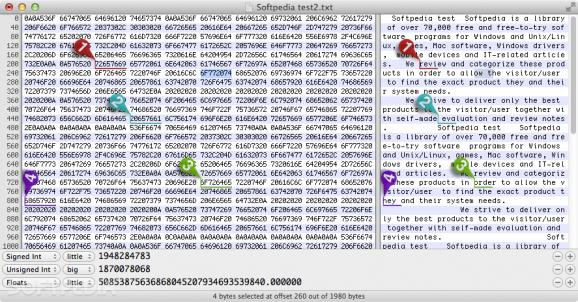A straightforward Hex editor that helps you work with large files, generate their checksum and view detailed information about your files. #Hex editor #Checksum utility #File information viewer #Hex #Editor #Checksum
iHex is a lightweight and reliable OS X utility that features a smart hex editor, powerful file information viewer and checksum utility, all packed into a minimalistic-looking user interface.
Thanks to iHex’s editing capabilities you can easily insert, delete and rearrange data without any restrictions. For example, you cloud work with huge files, as large as 118 GB since iHex is not designed to load your file in memory.
What is more, iHex comes with a built-in hex and text finder that makes it easy for you to find and replace data with a couple of mouse clicks and keystrokes. At the same time, the built-in data inspector enables you to interpret data as integer or floating point, signed or unsigned, big or little endian.
On top of that, iHex feature a powerful file comparison function that helps you identify the differences between files, taking into account insertions or deletions. The differences can be easily spotted and linked thanks to the color coded highlighting system.
To change the currently used font and adjust the text size you just have to access the Font menu and select the preferred font style and size. With the help of the Views menu you can easily hide or display the line numbers, hexadecimal, plain text, data inspector the status bar and change the byte grouping.
By accessing the Tools menu, you can instantly calculate the checksum of the loaded file and display detailed information about the source file. You also have the option to change the text encoding and effortlessly add multiple bookmarks inside your files.
IHex is a comprehensive hex editor designed from the ground up to help you preview, edit and analyze files via a user friendly and streamlined interface.
What's new in iHex 2.3:
- Fullscreen mode.
- Improved comparison function.
- Improved bookmarks function.
- Support Drag and Drop files.
iHex 2.3
add to watchlist add to download basket send us an update REPORT- runs on:
- Mac OS X 10.6.6 or later (Intel only)
- file size:
- 2.9 MB
- main category:
- Developer Tools
- developer:
- visit homepage
ShareX
calibre
paint.net
Windows Sandbox Launcher
4k Video Downloader
IrfanView
Microsoft Teams
Bitdefender Antivirus Free
Zoom Client
7-Zip
- Bitdefender Antivirus Free
- Zoom Client
- 7-Zip
- ShareX
- calibre
- paint.net
- Windows Sandbox Launcher
- 4k Video Downloader
- IrfanView
- Microsoft Teams