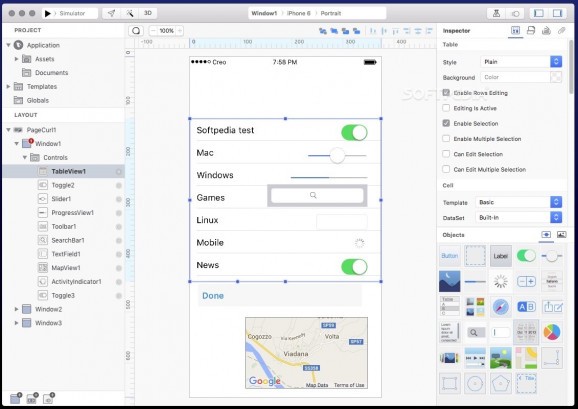Development tool for mobile application that integrates support both for designing the user interface and writing the code that powers the utility. #Development tool #Mobile programming #Development environment #Development #Programming #Mobile
Creo is a development tool for mobile applications that aims to bring design and coding related tasks under the same roof. The utility enables you to create and customize the app’s layout while also providing support for object-based programming.
To help you get started, Creo comes with a collection of app templates that you can use as starting points for your own projects. Within the Creo main window you get to see the project assets and documents, and see the layout for each included window.
Note that you can add new items to the layout, or rearrange their position with simple drag and drop movements. You get to view each object in the Creo canvas area while the Inspector panel provides more detailed information.
The best part is that Creo integrates 3D rendering capabilities and offers you the possibility to preview each screen included in your apps from various angles.
Instead of creating non-functional prototypes, Creo is also building the native application and integrates the CreoKIT framework that enables you to execute the code. Just switch to the Gravity Code Editor and assign values to events, or define functions in order to trigger various effects.
Creo enables you to create connections between various objects with ease and also integrates an animation editor that uses an intuitive timeline in order to simplify the procedure. This is great because you get to experiment with the animations until you find the best solution.
Creo proposes a clean and well-organized workspace where you get to design, build, and test mobile applications without having to employ multiple utilities.
The tool works with object-based programming, allows you to create animations using a user-friendly timeline, and offers you the possibility to either run the apps in a simulator or send them to a device.
What's new in Creo 2.4.0:
- Added support for displaying GIF files (More Info)
- Added support for converting images to GIF/MP4 (More Info)
- Added support for local security like TouchID/FaceID (More Info)
- Added support for In-App Purchases (More Info)
Creo 2.4.0
add to watchlist add to download basket send us an update REPORT- runs on:
- OS X 10.10 or later (Intel only)
- file size:
- 55.8 MB
- filename:
- creo_latest.zip
- main category:
- Developer Tools
- developer:
- visit homepage
Microsoft Teams
ShareX
Zoom Client
7-Zip
paint.net
calibre
Bitdefender Antivirus Free
Windows Sandbox Launcher
IrfanView
4k Video Downloader
- Windows Sandbox Launcher
- IrfanView
- 4k Video Downloader
- Microsoft Teams
- ShareX
- Zoom Client
- 7-Zip
- paint.net
- calibre
- Bitdefender Antivirus Free