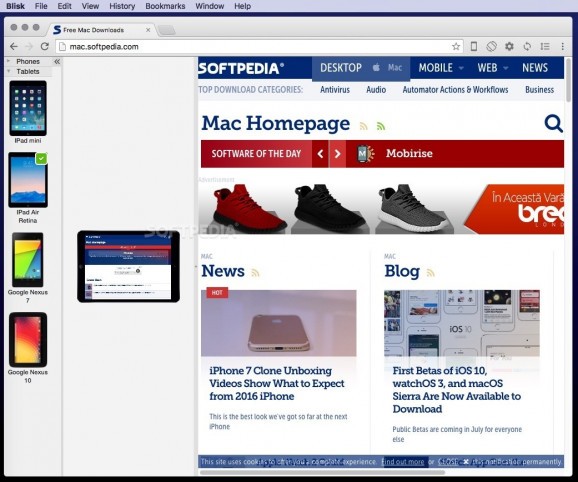Test your websites on multiple mobile devices within the same web browser in order to make sure your projects look good in all mediums. #Developer browser #Device simulator #Simulate mobile device #Website #Tester #Mobile
Blisk is a web browser based on the Chromium engine that offers you the possibility to develop and test websites that will look good on any device. The browser comes with built-in emulators that will simulate the characteristics of various phones or tablet devices.
The Blisk application operates like any other web browser out there and includes most features one would expect from such a tool: finding your way around should be rather intuitive.
On the other hand, Blisk integrates a collection of emulators that enable developers to preview websites on various devices, even when working in offline mode. At the moment, Blisk emulates both phone and tablet devices but note that the list of available models is not exhaustive.
Blisk loads the desktop version in the central area, while a small sidebar offers you the possibility to select the mobile device you want to work with. The app will emulate the screen resolution, the device pixel ratio, the user agent, and the touch event.
Within the Blisk web browser, you can scroll through the web pages, and the app will automatically sync the pointer position (you get to switch between the landscape and portrait modes). As a result, you will be able to compare and contrast how various elements are visible on the mobile and desktop side.
To help you gain more time while developing, Blisk can automatically refresh tabs when you save code changes, which means that you will be able to review the output in real time. Blisk can monitor for changes entire folders or specific files (CSS, HTML, SaaS, and so on).
To get access to website analytics, capture screenshots, or integrate the Blisk browser with various other services, an account is required (you can register free of charge). However, at the moment, these features are still under development and are not integrated into the application.
To sum up, Blisk aims to deliver a developer friendly space where one can preview web pages on various devices and review code changes almost instantly. At this stage, the list of emulated devices is not very extensive, but the project is still under development.
What's new in Blisk 22.0.217.104:
- New devices in Blisk:
- iPhone 15, iPhone 15 Plus, iPhone 15 Pro, iPhone 15 Pro Max are ready to use in the Blisk app, where you can run a mobile test, a responsive test, or a cross-device test. These devices are preinstalled in the Blisk app, so you don't need to download or install anything other than the Blisk app. The latest iPhones run directly on your PC, Mac, or Linux, and the code runs locally, avoiding potential data loss or security issues.
Blisk 22.0.217.104
add to watchlist add to download basket send us an update REPORT- runs on:
- macOS 10.13 or later (Universal Binary)
- file size:
- 125.5 MB
- filename:
- BliskInstaller_22.0.217.104.dmg
- main category:
- Developer Tools
- developer:
- visit homepage
4k Video Downloader
Zoom Client
Context Menu Manager
IrfanView
Windows Sandbox Launcher
7-Zip
Bitdefender Antivirus Free
ShareX
calibre
Microsoft Teams
- ShareX
- calibre
- Microsoft Teams
- 4k Video Downloader
- Zoom Client
- Context Menu Manager
- IrfanView
- Windows Sandbox Launcher
- 7-Zip
- Bitdefender Antivirus Free