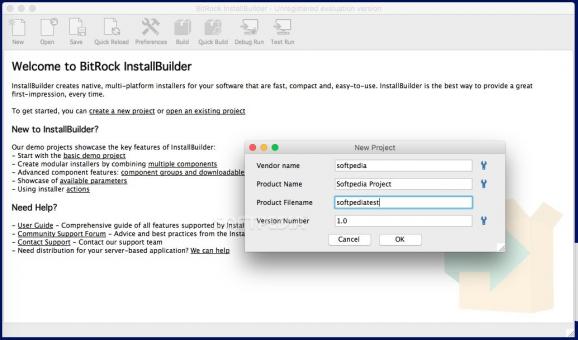A streamlined and easy to use developer tool that helps you create installers for your applications capable of running on a wide array of operating systems. #Make installer #Create installer #Installer builder #Installer #Build #Design
VMware InstallBuilder is a straightforward and easy to use tool that will enable users to build and deploy installers for server and desktop apps in a very accessible fashion.
Finding your way around the application is quite easy since the workspace is streamlined and intuitively organized. Thus, with the help of the toolbar located in the upper part of the main window you can create and save new projects, build installers, and test run or optimize the installers you've just created.
Also, via the four tabs from VMware InstallBuilder’s main window, you can input product details, customize the project and select the type of packaging for your installer.
VMware InstallBuilder provides an efficient environment for building installers: a single file project is all you need in order to deploy an installer on a wide array of platforms, such as Windows, Mac OS X, FreeBSD, OpenBSD, Solaris, AIX, HP-UX, IRIX, and Linux.
A noteworthy feature is the fact that with the help of a built-in debugger VMware InstallBuilder will help you to identify and correct problems encountered in the development stage: it enables you to view or edit installers variables and it also provides testing support for specific parts of the installer.
What’s more, VMware InstallBuilder provides its users with the option of designing multiple installation modes such as GUI mode for desktop environments, text-based installations for remote app deployment, and silent install mode used for automated deployment.
With the help of VMware InstallBuilder you can create installer packages capable of deploying apps written in the following languages: Java, PHP, Perl, Python, Ruby, C/C++ and .NET/Mono.
Moreover, VMware InstallBuilder comes with support for lots of languages such as: English, German, Japanese, Spanish, Italian, French, Portuguese, Traditional Chinese, Simplified Chinese, Arabic, Korean, Hebrew, Greek, Dutch, Polish, Catalan, Estonian, Slovenian, Romanian, Hungarian, Russian and Welsh.
VMware InstallBuilder is a powerful and easy to use tool and will surely help everyone who is interested in build installer bundles for the most popular operating systems out there, without having to deal with an overly complicated building process.
What's new in VMware InstallBuilder 22.10.0:
- Support using HTML values in for all graphical modes
- Added new setting to action to allow deleting special filenames
- Improved generation of unique identifiers
- Improved DLL loading on Qt installers
VMware InstallBuilder 22.10.0
add to watchlist add to download basket send us an update REPORT- runs on:
- macOS 10.2 or later (Universal Binary)
- file size:
- 123.6 MB
- filename:
- installbuilder-22.10.0-osx-installer.dmg
- main category:
- Developer Tools
- developer:
- visit homepage
Zoom Client
paint.net
ShareX
4k Video Downloader
Bitdefender Antivirus Free
Windows Sandbox Launcher
7-Zip
IrfanView
Microsoft Teams
calibre
- IrfanView
- Microsoft Teams
- calibre
- Zoom Client
- paint.net
- ShareX
- 4k Video Downloader
- Bitdefender Antivirus Free
- Windows Sandbox Launcher
- 7-Zip