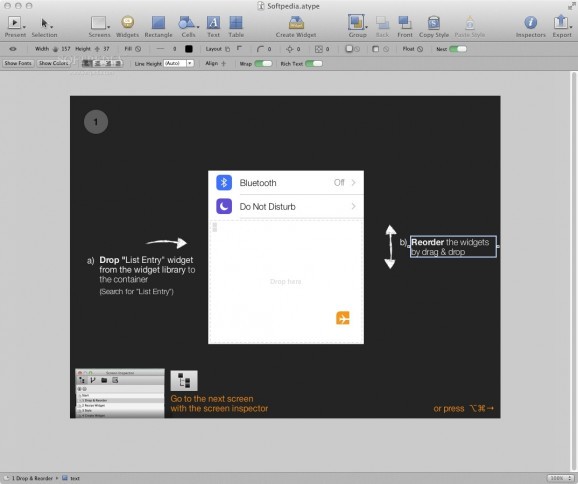An all-inclusive Mac OS X software solution made by UI designers for UI designers that comes with support for building responsive GUIs. #UI design #UI designer #User interface design #UI #User interface #Interface
Antetype is a feature-laden Mac OS X application that helps user interface designers quickly create interactive UIs for desktop apps, websites or mobile software. The app combines a smart array of features with flexible responsiveness and a comprehensive widget library.
Getting started with Antetype is quite easy thanks to the built-in tutorial sample project that helps you get familiar with the app’s workflow and multiple aspects.
When you start the app for the first time, you can open a new template for multiple standard projects: Android phone / tablet, iOS phone / tablet, OS X, Web, Windows 8 phone / tablet and wireframe.
A major feature in Antetype’s arsenal is the Inspector window that enables you to configure the properties of the screen, widget, style, interaction, resources and history.
The main window, which displays the user interface of your app, provides a standard toolbar with shortcuts to various commands such as inserting different shapes, changing the view modes, copy / pasting the style and more.
An extra toolbar with various actions for changing the selected elements is displayed when clicking on an element of the prototype. For instance, you can change the size, colors, layouts and tons of other features of a GUI element.
After dragging and dropping GUI components (such as buttons, bars, menus, etc.) from the Widget library, you can interact with them with much flexibility. Using the power of drag’n’drop and a vast set of tools plus elements, you can design virtually any type of GUI.
To sum up, Antetype is not only a powerful and all-in-one application for designing user interfaces on all major platforms, but it is also simple to use, intuitive and comes with easy to follow tutorials. If you are looking for a faster UI design solution, Antetype is the way to go.
What's new in Antetype 1.7.2:
- Happy to announce the availability of Antetype 1.7.2. This release fixes a bug on OS X 10.11 “El Capitan” (the export options were not shown). Apart from this we fixed only two minor issues:
- Inspectors hide automatically before opening export dialogs
- Web Viewer: State change-Actions did not use the current breakpoint
Antetype 1.7.2
add to watchlist add to download basket send us an update REPORT- runs on:
- Mac OS X 10.7 or later (Intel only)
- file size:
- 308.8 MB
- filename:
- Antetype.zip
- main category:
- Developer Tools
- developer:
- visit homepage
4k Video Downloader
calibre
Windows Sandbox Launcher
Microsoft Teams
paint.net
7-Zip
Bitdefender Antivirus Free
IrfanView
Zoom Client
ShareX
- IrfanView
- Zoom Client
- ShareX
- 4k Video Downloader
- calibre
- Windows Sandbox Launcher
- Microsoft Teams
- paint.net
- 7-Zip
- Bitdefender Antivirus Free