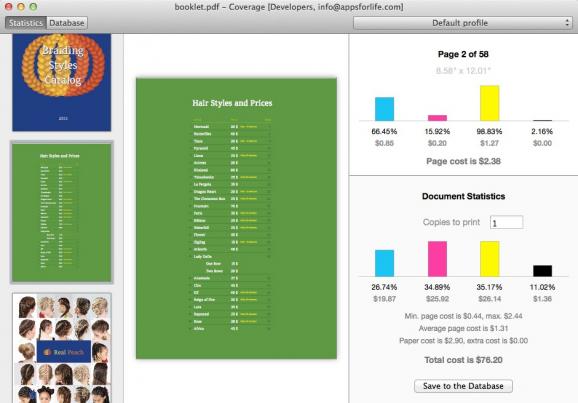A straightforward utility with a strong focus on keeping your printing costs as low by providing you with detailed ink usage and cost reports. #Printing cost #Ink usage #Printing cost calculator #Printing #Ink #Cost
Keeping track of profits and minimizing loses is the key to success in any business regardless of its size or field of expertise.
In order to do that, in one form or another we need solid and trustworthy statistics and the proper means to analyze them.
Coverage is a small and streamlined application for the Mac that was built from the ground up with only one purpose in mind: to provide accurate printing statistics for you or for your business.
It does all this by checking the loaded documents page by page, by providing you with a list of detailed ink usage statistics, as well as by saving the printed documents’ details into a built-in database for future analysis.
To enable Coverage to do its magic, you must simply drag and drop onto its interface any PDF image file that you want to print. Once the file is loaded into Coverage’s interface, it will display the cost per page, the amount of cartridge ink used, as well as the used color ink proportions.
With the help of Coverage’s Preferences menu, you can easily setup it to calculate units measured in points, millimeters, and inches, as well as to choose the currency from a list that covers almost all nations.
After the detailed ink usage statistics, the printing costs are displayed, and, after the document has been printed, Coverage will generate ink usage summaries and detailed ink cost reports, so you can accurately keep a record of the overall profits.
On the whole, if you do a lot of day-to-day printing tasks or you just have a printing business and want to keep track of your printing costs in order to maximize profits, then Coverage surely deserves to be taken into consideration and to be added to your shopping list.
What's new in Coverage 1.1:
- This update fixes some minor issues with specific documents and improves OS X support.
Coverage 1.1
add to watchlist add to download basket send us an update REPORT- runs on:
- Mac OS X 10.6 or later (Intel only)
- file size:
- 980 KB
- filename:
- Coverage.dmg
- main category:
- DTP/Prepress
- developer:
- visit homepage
Microsoft Teams
Bitdefender Antivirus Free
calibre
IrfanView
Windows Sandbox Launcher
Zoom Client
ShareX
paint.net
7-Zip
4k Video Downloader
- paint.net
- 7-Zip
- 4k Video Downloader
- Microsoft Teams
- Bitdefender Antivirus Free
- calibre
- IrfanView
- Windows Sandbox Launcher
- Zoom Client
- ShareX