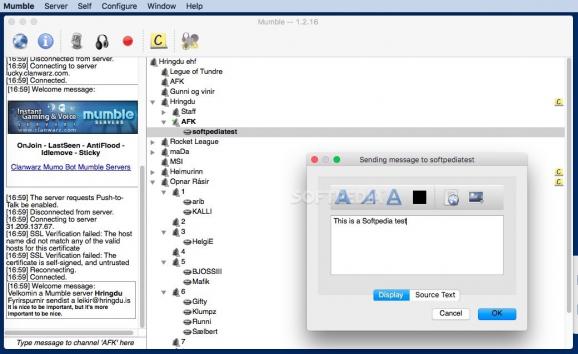A free, open-source and user-friendly voice communication application specially designed for gamers that need to chat with other players. #VoIP client #VoIP server #Gaming voicechat #VoIP #Chat #Voicechat
Mumble is a voice chat solution that provides support for groups and sports features developed specially for gamers. Note that Mumble is simply the client side of the system, and that you need to have access to a server, which is handled by the Murmur component.
Right off the bat, Mumble launches the Audio Wizard where you get to select the input and output devices, or tune the hardware output delay or the microphone volume.
You can help Mumble understand when you are talking or being silent, make quality settings depending on your bandwidth, choose to receive notifications, or adjust the positional audio settings.
At the same time, the Certificate Wizard helps you generate a trusted certificate that will be required to connect to a server. The same area enables you to import a certificate or export the current certificate.
As soon as all this is taken care of, just navigate to the Servers window and establish a connection. If you want to connect to a server that is not included in the list, just manually provide the label, address, port, and username.
Within the Mumble main window, you get to see the list of channels and users currently connected to the server: you can either join channels, send messages to users, mute certain contacts, and so on.
Note that your microphone is activated by default, but you can choose to mute it, just like you can opt to deafen the app. For your convenience, Mumble also provides sound alerts so you can know whenever you have connected or disconnected from the server, and so on.
Worth mentioning is that Mumble sports two special functions that prove to be very useful if using the app when playing games to communicate with other players: in-game overlay and positional audio. This way you know who is speaking, and you get to hear players based on their location.
Your interactions can be recorded, and Mumble can export the audio using popular file formats, such as WAV, FLAC, OGG, or AU.
Mumble is an open source project focused on providing a low-latency voice chat solution that also keeps the communication private by encrypting everything between your client app and the server.
The Mumble client app sports built-in configuration wizards and helps you connect to public servers in no time.
Mumble enables you to recognize contacts on different servers and proves to be quite efficient for gaming purposes. However, to host a mumble server, you need to go through the Murmur component of the system.
What's new in Mumble 1.5.629 RC 3:
- Client:
- Added: “Move To Own Channel” action to the user context menu (#5984)
- Added: ReNameNoise as a replacement for RNNoise (#6364)
Mumble 1.4.287 / 1.5.629 RC 3
add to watchlist add to download basket send us an update REPORT- runs on:
- macOS 10.13 or later (Intel only)
- file size:
- 30.2 MB
- filename:
- mumble_client-1.4.287.x64.dmg
- main category:
- Communications
- developer:
- visit homepage
Bitdefender Antivirus Free
7-Zip
Zoom Client
ShareX
calibre
4k Video Downloader
Windows Sandbox Launcher
Microsoft Teams
paint.net
IrfanView
- Microsoft Teams
- paint.net
- IrfanView
- Bitdefender Antivirus Free
- 7-Zip
- Zoom Client
- ShareX
- calibre
- 4k Video Downloader
- Windows Sandbox Launcher