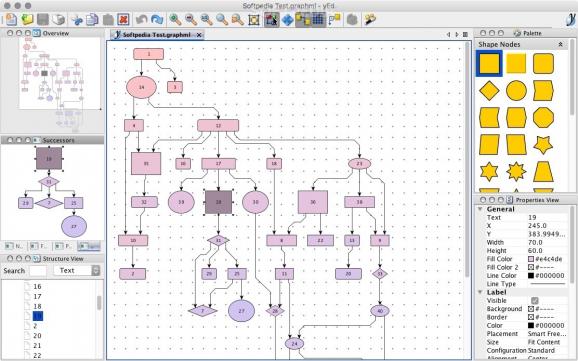Quickly generate complex diagrams from various data sources, use built-in algorithms to rearrange objects and export your project to various formats, with this handy tool. #Diagram designer #Diagram editor #Chart editor #Diagram #Chart #Graph
It is often necessary to create diagrams for various projects, but this is not a task you should spend a great deal of time on.
Given that they are meant to help you or others better understand the presented data, you need to be able to design them quickly and efficiently. yEd is a tool that aims to help you out, streamlining the entire diagram generation process.
If you need to create a diagram based on information contained in Microsoft Excel XLS, as well as XML, XSL, GED, GML and various other types of files, it can be easily imported. This can significantly speed up your work, as it is not necessary to input each entry manually.
yEd offers a series of chart layouts that can be applied to your existing dataset to alter node positions and edge paths with the aim of improving the aesthetics and comprehensibility of the generated graphic.
The application’s Grouping feature enables you to place graph structures inside nodes that are themselves contained in other graphs, creating a complex hierarchy.
To create new nodes, all you have to do is click on an empty section of the canvas or drag a sample from the Palette tool window.
The lines that connect two nodes and establish the relationship between them are called edges, and they can be inserted by clicking on the source node and dragging the mouse until reaching the target object.
yEd is a very helpful Java-based cross-platform app that, unfortunately, has an outdated visual design, quite out of place on a Mac, and it does not integrate well with the standard OS X interface. Its layout is also rather cumbersome, making it difficult to locate certain functions and organize panels in an intuitive manner.
However, on the bright side, yEd is an application we can definitely recommend, as it definitely transforms the generation and organization of complex diagrams into a straightforward and effortless task.
What's new in yEd 3.23.2:
- General:
- The JREs that come with the Windows, macOS, and Linux installers have been updated to OpenJDK 20.0.2.
yEd 3.23.2
add to watchlist add to download basket send us an update REPORT- runs on:
- macOS 10.11 or later (Intel only)
- file size:
- 160.9 MB
- filename:
- yEd-3.23.2_with-JRE20_amd64.dmg
- main category:
- Business
- developer:
- visit homepage
IrfanView
paint.net
Bitdefender Antivirus Free
7-Zip
Windows Sandbox Launcher
calibre
4k Video Downloader
Zoom Client
ShareX
Microsoft Teams
- Zoom Client
- ShareX
- Microsoft Teams
- IrfanView
- paint.net
- Bitdefender Antivirus Free
- 7-Zip
- Windows Sandbox Launcher
- calibre
- 4k Video Downloader