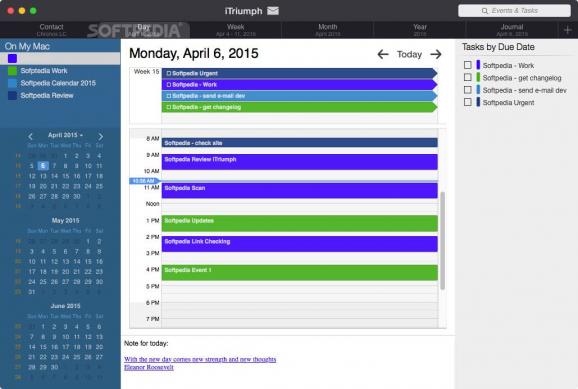It makes it as easy as possible for you to better organize your daily activities with the help of its advanced calendar features and a user-friendly interface. #Calendar manager #Event scheduler #Schedule event #Calendar #Scheduler #Schedule
iTriumph is a user-friendly OS X application that makes it possible for you to take care of both your personal and professional business and ensures that you always stay on top of your daily tasks.
By integrating with your Mac’s Calendar, Contacts, and Journal apps, iTriumph will bring them together within a streamlined environment that will make it easier for you to stay focused on what matters and efficiently manage tasks, obligations, and events.
This said, upon first opening the application you will be greeted by an intuitive user-interface that doesn’t stray much from the usual layout found in other similar apps of this sort. With the help of the top, you can access your contacts (that should already be synchronized) and have possibility to switch between four view modes, namely Day, Week, Month, and Year, as well as to access the Journal.
Not only this, but iTriumph makes it simple for you to organize your contacts alongside the calendar and conduct advanced schedule appointments using your contacts. What’s more, iTriumph enables you to keep your own personal diary and keep daily notes.
Besides this, iTriumph has almost every other calendar app specific function you can think of such as task list, alarms, resource scheduling, integration with iCloud and Yahoo Calendars, and event invitations, as well as an one-click weather forecast display.
Last but not least, iTriumph comes with a built-in calendar calculator with six functions that become of real help when you want to know, for example, how many days there are between two dates, how many days are left until a certain event, how many days until a contact’s birthday, what age you were on a specific date from the past, and others.
To conclude, if you are the type of person with a busy lifestyle then iTriumph is of real service and can prove a great asset for your productivity and peace of mind, as it comes with advanced calendar functions, a intuitive interface that doesn’t get in your way, and of course, seamless integration with other organizational OS X apps.
What's new in iTriumph 2.0.1:
- Fixed problem retrieving incomplete weather data
- Fixed problem reconnecting to Google Calendar & Contact accounts
iTriumph 2.0.1
add to watchlist add to download basket send us an update REPORT- runs on:
- Mac OS X 10.10 or later (Intel only)
- file size:
- 34.6 MB
- filename:
- iTriumph201.dmg
- main category:
- Business
- developer:
- visit homepage
4k Video Downloader
Microsoft Teams
IrfanView
7-Zip
Zoom Client
Windows Sandbox Launcher
calibre
ShareX
paint.net
Bitdefender Antivirus Free
- ShareX
- paint.net
- Bitdefender Antivirus Free
- 4k Video Downloader
- Microsoft Teams
- IrfanView
- 7-Zip
- Zoom Client
- Windows Sandbox Launcher
- calibre