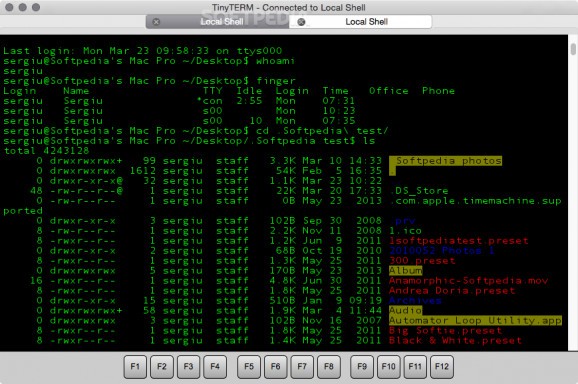A powerful and platform independent desktop application which offers SSH and Telnet access using accurate emulations of 21 terminal types. #Telnet access #SSH access #Terminal emulation #Telnet #Access #SSH
TinyTERM is a cross-platform desktop application that delivers a faithful emulation of various terminals, such as IBM, Digital, ANSI, Wyse / TVI and others.
Moreover, the TinyTERM app was developed to help IT professionals access remote servers, hosts and applications.
With TinyTERM, the remote connections are encrypted using the SSH and Telnet protocols through a variety of terminal types.
Besides providing local shell connectivity, TinyTERM can emulate the IBM 3151, 3101, ANSI, 3.64, Linux, AT386, Wyse 50 / 60 or ADM1 terminals accurately.
A major feature included with TinyTERM is the xterm type of dynamic resizing of the terminal. This comes in handy when you want to add more rows and columns, which can be done simply by dragging one of the window corners.
Another important asset is the ability to display a variety of characters in multiple alphabets in the app’s code pages. Moreover, the cursor, background and foreground can also be changed using color mapping. Also, you can share connection settings between your Mac and Windows PC by importing configuration files.
As mentioned previously, TinyTERM comes with top-notch secure connections. You can connect to remote apps, servers or hosts over TCP / IP connections using strong SSH, telnet or secure shell encryption types. What’s more, RSA / DSA key generation and username / password login credentials are provided for enhanced security.
All things considered, the TinyTERM app provides precise emulators for no more than 21 different terminal types. It enables you to securely access remote UNIX and Linux apps, servers and hosts, share connection settings across platforms and much more.
What's new in TinyTERM 2.0.7:
- Option to prevent disconnect while logged in
- Ignore graphics parity bit option
- Clear screen scrollback
- Debug options available from Help menu
TinyTERM 2.0.7
add to watchlist add to download basket send us an update REPORT- runs on:
- Mac OS X 10.5 or later (Intel only)
- file size:
- 11.1 MB
- filename:
- TinyTERM-Mac-2.0.7.zip
- main category:
- Network/Admin
- developer:
- visit homepage
Bitdefender Antivirus Free
IrfanView
7-Zip
Windows Sandbox Launcher
4k Video Downloader
calibre
Microsoft Teams
Context Menu Manager
ShareX
Zoom Client
- Context Menu Manager
- ShareX
- Zoom Client
- Bitdefender Antivirus Free
- IrfanView
- 7-Zip
- Windows Sandbox Launcher
- 4k Video Downloader
- calibre
- Microsoft Teams