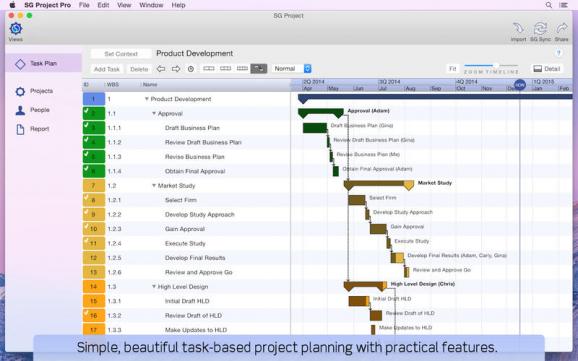An easy to use project management, tracking and reporting solution designed for administrators that work on a single project at a time.. #Project manager #Task tracker #Project report #Project #Task #Team
Keeping a close eye on your projects and careful scheduling usually lead to the success of any project. SG Project is a project management solution that includes a plethora of useful tools, ranging from ways to keep track of your tasks to creating complete reports.
The application’s interface is very well organized, making a clear distinction between your projects and the people involved in them. You can sort both categories by name or by recent activities, but you can also create custom filters.
The SG Project’s main area is reserved for displaying the task plan, the reports or general information about the project. For each specific task you can assign a name, a status, multiple tags, create a schedule and adjust the completion percent.
To take advantage of all available space, you can hide the additional panels and choose to see only the project plan. Since you can assign a color to each task, you can asses your project’s status with a quick glance at the associated graph.
To help you organize your goals and ideas, in the SG Project Info panel you must specify at least 3 objectives. You must create a work schedule, a concise description and add detailed status updates.
The SG Project reports can be shared as PDF documents and you can select the sections you want to include: project summary, project status, task chart, all tasks or task notes. At the same time, you can set up a start and a end date for the report, choose to include costs, select a sorting method and more.
SG Project also offers access to in-app purchases designed to offer you the possibility to backup your data using a Dropbox or a WebDAV account. If you choose to buy the SG Sync addon, you will be able to synchronize between multiple devices (SG Project is also available for the iPhone or iPad).
To sum up, SG Project can be successfully used to organize, schedule and monitor the development of your projects, but you might need to consult the included documentation to learn how to use it correctly.
What's new in SG Project 5.16:
- Fixed issue with Task Selection on Catalina
SG Project 5.16
add to watchlist add to download basket send us an update REPORT- runs on:
- macOS 10.13 or later (Intel only)
- file size:
- 6.9 MB
- main category:
- Business
- developer:
- visit homepage
calibre
Microsoft Teams
Context Menu Manager
IrfanView
Bitdefender Antivirus Free
Windows Sandbox Launcher
Zoom Client
ShareX
4k Video Downloader
7-Zip
- ShareX
- 4k Video Downloader
- 7-Zip
- calibre
- Microsoft Teams
- Context Menu Manager
- IrfanView
- Bitdefender Antivirus Free
- Windows Sandbox Launcher
- Zoom Client