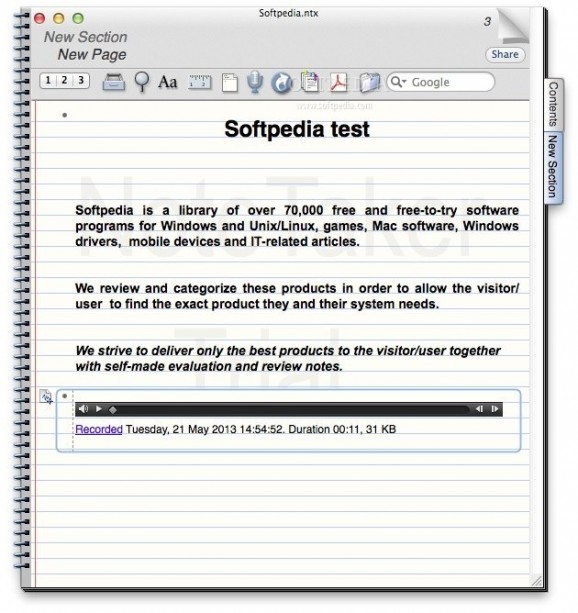A complex information organizer that provides a collection of efficient tools for quickly creating notebooks and managing data in a digital manner.. #Notepad replacement #Personal notes #Idea manager #Notepad #Note #Idea
Digital documents are the epiphany of efficiency but in some cases real life organizational methods are better that any file manager. NoteTaker is a great ideas organizer that offers you the possibility to create notebook styled documents for managing different type of data.
NoteTaker is able to store text, but also provides support for video and audio content, images, flash animations and more. The information can be organized in lists or paragraphs, sections or pages, just like an usual spiral notebook. The result is quite realistic: NoteTaker includes an animation for turning the page.
NoteTaker is great if you want to create a “binder” for a certain project or course or if you want to keep a journal. Since it can store audio content, you can use it to synchronize the notes taken in a lecture or in a meeting.
You can save your project as an NTX file or you can export it as a TXT, RTF, RTFD, TAB, CSV, VCF, OPML, XML, DOC or HTML file. You can quickly share it with your friends or colleagues using the NoteShare Space service: simply input you credentials and the notebook password (if you want to set one) and press the Share button.
NoteTaker includes basic text editing capabilities: you can customize the font style, size, alignment or spacing, you can use the default list types, you can add hyperlinks and more.
Further customization options are available via the Preferences window. For example, you can you can fine tune the clipping services behavior or adjust the autosave frequency, the default backup location or the default window size.
To sum up, NoteTaker is a great data management application that comes with a realistic design and offers you the possibility to create “binders” that you can easily share by using different file formats or the NoteShare Space service.
What's new in NoteTaker 3.2.1:
- Fixed issues related to OS X 10.9 "Mavericks"
- Fixed issue with favorite characters not appearing in Edit menu.
- Fixed issue with zoom settings causing entry contents to not be visible.
- Fixed crash on save when closing notebook after adding attachment.
NoteTaker 3.2.1
add to watchlist add to download basket send us an update REPORT- runs on:
- Mac OS X 10.6.6 or later (PPC & Intel)
- file size:
- 25.2 MB
- filename:
- NoteTaker_Trial.dmg
- main category:
- Business
- developer:
- visit homepage
Windows Sandbox Launcher
Bitdefender Antivirus Free
Context Menu Manager
Microsoft Teams
IrfanView
calibre
Zoom Client
4k Video Downloader
7-Zip
ShareX
- 4k Video Downloader
- 7-Zip
- ShareX
- Windows Sandbox Launcher
- Bitdefender Antivirus Free
- Context Menu Manager
- Microsoft Teams
- IrfanView
- calibre
- Zoom Client