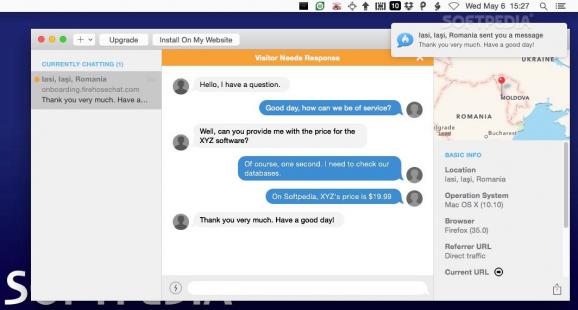Helps you offer online support by providing you with an efficient chat environment and all the necessary tools to initiate or respond to conversations with the your website's visitors. #Website chat #Chat with visitors #Website visitor chat #Chat #Website #Visitor
If you are the owner of a website, especially a sales website, then you probably know how important communication is between the seller and the client.
In order to get support, most websites force you to fill out contact forms, a method that’s not very interactive and does not provide real-time feedback about the status of your request.
Backed up by a different philosophy, Firehose Chat is a useful OS X app that aims to make it as easy as possible for you to chat with anyone who visits your website. And that’s not all, Firehose Chat is also available for iOS and Android based devices, and, thus, you can also chat with your website visitors from almost everywhere you go.
The first thing you need to do after Firehose Chat has finished installing on your Mac is to create a Firehose account. Once you have logged in, you will be provided with a code snippet that needs to be included in your website’s HTML structure.
From now onwards, you can see a list of everyone who is visiting your website, initiate or respond to chats, and take advantage of Firehose Chat’s advanced features and set “do not disturb” periods, view the chat history, customize the look for the chat box, and invite other users to chat with the visitors, just to name a few.
The interface you will be staring at comes with a clean design and is totally worthy of the “OS X native” label. You get a panel with all the conversations on the left side of the main window, an actual chat panel in the middle, and a panel with comprehensive information about your visitor on the left side.
Another useful and noteworthy feature is the fact that Firehose Chat will send you push notifications on both your Mac and other iOS devices even if you aren’t online. What’s more, you can also send the conversations via email, Messages app or just copy them to your Mac’s clipboard with a few clicks.
There’s no doubt that Firehose Chat is an efficient and user-friendly solution for real-time website support. The bottom line is that Firehose Chat is not only good for your online business because it helps you keep your customers both informed and happy, but it also makes it seem a lot easier than it should be.
What's new in Firehose Chat 1.4.3:
- Compatibility with OS X El Capitan
- Support for Split View (Two full screen apps)
- You can collapse the right pane
- Security updates
Firehose Chat 1.4.3
add to watchlist add to download basket send us an update REPORT- runs on:
- Mac OS X 10.10 or later (Intel only)
- file size:
- 10 MB
- main category:
- Business
- developer:
- visit homepage
IrfanView
calibre
Windows Sandbox Launcher
4k Video Downloader
7-Zip
Microsoft Teams
paint.net
Zoom Client
Bitdefender Antivirus Free
ShareX
- Zoom Client
- Bitdefender Antivirus Free
- ShareX
- IrfanView
- calibre
- Windows Sandbox Launcher
- 4k Video Downloader
- 7-Zip
- Microsoft Teams
- paint.net