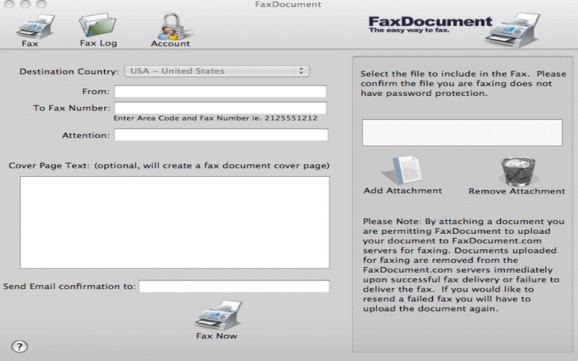A streamlined Mac OS X software solution to quickly fax your documents from your computer, provided you are a registered faxdocument.com user. #Fax document #Fax sender #Send document #Fax #Sender #Document
FaxDocument is the free desktop client for the faxdocument.com online service with a self-explanatory name. The application enables you to quickly send faxes, for a pre-paid fee, to multiple fax machines at the same time to over 40 countries in the world.
Getting started with FaxDocument is a child’s play. You must first log into your faxdocument.com account. Note that this account is created only when purchasing one of the available packages, i.e the ones for sending 25 or 50 faxes for distinct fees.
After logging in, simply access the “Send Fax” tab to begin. The service allows you to send faxed documents to multiple fax machines from a wide range of countries, including USA, Argentina, United Kingdom, China, Italy and many more.
You can complete a series of basic forms when sending a fax: “From”, “Fax Number”, “Attention” and “Cover Page Text”. Of course, you must also add your attachments. The drawback is that only a few formats are supported: PDF, RTF, TIFF and MS-Word, Excel and PowerPoint documents.
On a more positive note, FaxDocument promises that your documents are kept safe and deleted immediately after a successful fax delivery or error. This way, your data remains confidential. On a sidenote, if you want to re-send a document, you will have to attach it again.
An additional option is to send an email confirmation after a fax has been successfully sent. The application also comes with a tab where you can view a log of your sent faxes. This helps you keep track of what and to whom you have sent documents.
To summarize, FaxDocument seems to be a reliable solution for seamlessly sending faxes via only your Mac. Using the faxdocument.com service, you do not have to own a fax machine or go to your local print shop. The app is simple to operate and works great.
What's new in FaxDocument 5.0:
- Bug Fixes, Minor Interface Enhancements, Increased Upload File Size per fax
FaxDocument 5.0
add to watchlist add to download basket send us an update REPORT- runs on:
- Mac OS X 10.7 or later (Intel only)
- file size:
- 1.7 MB
- main category:
- Business
- developer:
- visit homepage
ShareX
Zoom Client
7-Zip
Microsoft Teams
calibre
4k Video Downloader
Bitdefender Antivirus Free
Windows Sandbox Launcher
Context Menu Manager
IrfanView
- Windows Sandbox Launcher
- Context Menu Manager
- IrfanView
- ShareX
- Zoom Client
- 7-Zip
- Microsoft Teams
- calibre
- 4k Video Downloader
- Bitdefender Antivirus Free