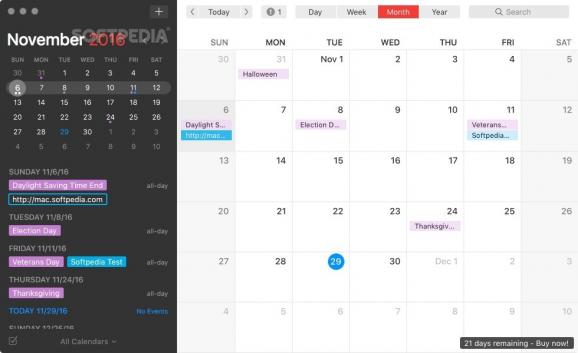A small but powerful status bar menu application for macOS designed to help quicky create events by using natural speech expressions. #Calendar reminder #Calendar manager #Event alarm #Calendar #Event #Alarm
Using an efficient calendar application is essential if you need to juggle multiple tasks and attend various events. Fantastical is a Mac app that integrates with your Calendar app, and helps you set up reminders in no time, by using expressions associated with a natural speech pattern.
Essentially, Fantastical recognizes the meaning of your expressions and makes the necessary adjustments on its own. Of course, you get to make your own adjustments and then add the event to your calendar with the press of a button.
Since Fantastical resides in your status bar, it’s user interface can be easily toggled depending on your needs. The menu displays your calendar, the upcoming events, and a text bar that helps you create new reminders no time.
Of course, Fantastical is also integrating with your Notifications Center and displays reminder alerts for your upcoming commitments. As a result, you will easily stay on top of your tasks with minimum effort.
Via the Fantastical Settings menu, you have the opportunity to select the time frame for which you want to see upcoming events, and sort your reminders by priority, due date, title, or calendar.
The same area allows you to access the Preferences window where you get to set the default calendar, and Reminder list, to change the default hotkeys, to adjust the date and time list, to choose to automatically add alarms to timed or all-day events, and more.
Fantastical is a great tool to have around if you do not want to waste time setting up events and reminders to your Calendar app. The utility is able to grasp the meaning of regular expression and automatically makes the necessary adjustments in no time.
What's new in Fantastical 3.8.15:
- Fixed an issue that caused Fantastical to crash on launch for some users
- Fixed an issue where Openings appointments targeting calendars on Microsoft 365 would get immediately deleted upon resolving
Fantastical 3.8.15
add to watchlist add to download basket send us an update REPORT- runs on:
- macOS 11.0 or later (Universal Binary)
- file size:
- 66.3 MB
- filename:
- Fantastical_3.8.15.zip
- main category:
- Business
- developer:
- visit homepage
ShareX
calibre
Context Menu Manager
Windows Sandbox Launcher
4k Video Downloader
Microsoft Teams
Zoom Client
Bitdefender Antivirus Free
7-Zip
IrfanView
- Bitdefender Antivirus Free
- 7-Zip
- IrfanView
- ShareX
- calibre
- Context Menu Manager
- Windows Sandbox Launcher
- 4k Video Downloader
- Microsoft Teams
- Zoom Client