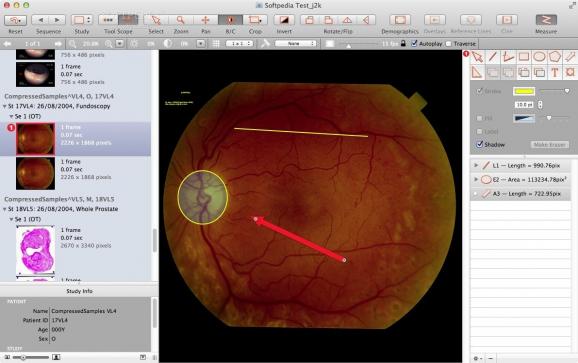A lightweight, yet powerful DICOM image viewer that helps you to quickly load, preview and annotate single and multiframe sequences. #DICOM viewer #X-ray viewer #View DICOM #DICOM #Viewer #Converter
Escape Medical Viewer is a streamlined macOS application specially designed to display, convert and anonymize DICOM images.
From Escape Medical Viewer’s intuitive interface you can open DICOm images as stand alone items or as part of a DICOM-compliant off-line media, such as CDs or DVDs.
All items are automatically displayed in the left panel from where you can select the desired image.
From the top toolbar, you can easily access and use the needed tools, jump from one sequence to another, change the study layout, switch between tool scopes and more.
The Select tool makes it easy to choose the file you are interested in, while the zoom and pan tools help you zoom in and view the desired part of a file.
Moreover, you have the option to rotate and flip the image, crop it or invert its colors, hide or show the demographics, reference lines or overlays. You can also use the Cine function to playback multiframe sequences at variable frame rate.
Escape Medical Viewer allows you to display of each series or multiframe sequence in user-definable grids and provides you the option to extract localizer found in the same series as the slices.
On top of that, the reference lines are automatically displayed when more series of the same frame of reference are displayed simultaneously.
With the help of the user marks, you can selectively transverse, anonymize and export DICOM images. Escape Medical Viewer’s batch processing capabilities allows you to batch export frames, series, sequences, studies, patients and marked items.
On top of that, you can also batch anonymize and export DICOM data from files, series, studies, marked items, patients and studies as well. You can even print using any connected printer and use alternative colorizations of grayscale and color images.
Escape Medical Viewer (EMV) 5.2.12
add to watchlist add to download basket send us an update REPORT- runs on:
- macOS 10.12 or later (Intel only)
- file size:
- 17.8 MB
- filename:
- EMV_Mac_5212.dmg
- main category:
- Math/Scientific
- developer:
- visit homepage
4k Video Downloader
IrfanView
Microsoft Teams
Windows Sandbox Launcher
calibre
7-Zip
ShareX
Zoom Client
Bitdefender Antivirus Free
Context Menu Manager
- Zoom Client
- Bitdefender Antivirus Free
- Context Menu Manager
- 4k Video Downloader
- IrfanView
- Microsoft Teams
- Windows Sandbox Launcher
- calibre
- 7-Zip
- ShareX