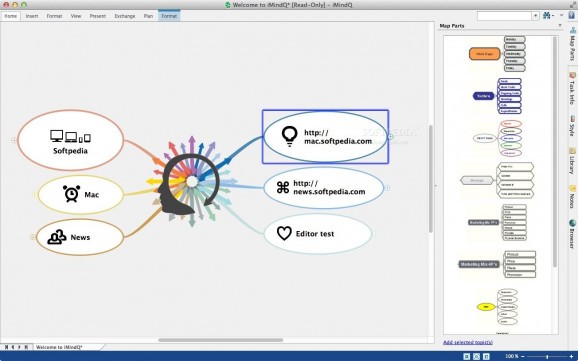A creative and very intuitive mind mapping application that was designed to help you organize your thoughts, manage and share information and ideas. #Mindmap designer #Design mindmap #Create mind-map #Mind map #Mindmap #Mind-map
iMindQ is a complex and comprehensive Mac OS X mind mapping application that enables you to visualize your thoughts, ideas and project plans with ease.
With iMindQ’s help, you can can organize and share your ideas with other users with just a couple of mouse clicks.
The workspace provided by iMindQ is user-friendly and allows you to focus on your work and how you might organize your ideas.
As follows, from iMindQ’s main window, you can immediately start working on your project, add, edit and remove map parts, modify existing elements, check the tasks list, set deadlines, manage resources, assign priorities and more.
On top of that, iMindQ offers numerous customizable map styles that you can use to turn your ideas intro well thought out project plans. You have access to a large collection of icons, images, shapes and patterns that you can simply drag and drop anywhere within your mind map.
Each topic can be accompanied by notes containing additional or detailed information about your idea, plan, task or project. All notes can be easily edited and formatted with ease thanks to the built-in text editor.
Moreover, iMindQ features a built-in web browser that makes it easy for you to check certain web pages without switching between applications.
At the same time, the top toolbar offers your instant access to multiple auto-hide drop-down menus that you can use to perform a wide variety of changes within your mind map.
Thus, you can use the Home drop down menu to change text formatting, insert or remove map elements, attach notes, spreadsheets and tasks and display the topic structure.
The Insert and Format menu provide additional insert and formatting options, while the View menu helps you view different chart types, filter map elements and more.
What is more, iMindQ enables you to export your mind map to Microsoft Excel or Project projects, PDF documents, HMTL, RTF or image files with ease.
What's new in iMindQ 9.0.1 Build 51526:
- New Features:
- GUI Redesign
- Improvement:
iMindQ 9.0.1 Build 51526
add to watchlist add to download basket send us an update REPORT- runs on:
- OS X 10.9 or later (Intel only)
- file size:
- 133.7 MB
- filename:
- imindq_mac.zip
- main category:
- Business
- developer:
- visit homepage
Zoom Client
calibre
Windows Sandbox Launcher
4k Video Downloader
7-Zip
IrfanView
Context Menu Manager
ShareX
Microsoft Teams
Bitdefender Antivirus Free
- ShareX
- Microsoft Teams
- Bitdefender Antivirus Free
- Zoom Client
- calibre
- Windows Sandbox Launcher
- 4k Video Downloader
- 7-Zip
- IrfanView
- Context Menu Manager