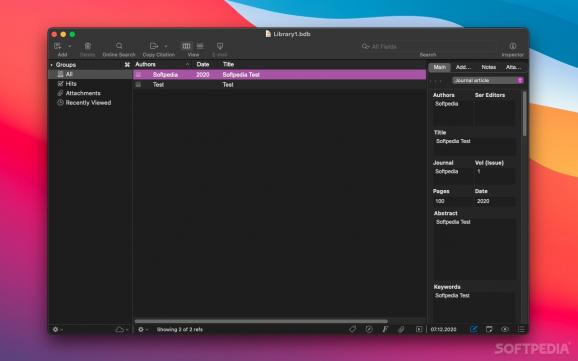A fully-featured and cost-effective bibliography/reference and information management system specially designed to improve your workflow. #Bibliography manager #Library manager #Reference manager #Bibliography #Library #Reference
Students, teachers and professionals from various areas of activity can use Bookends to search for and find information, store and analyze results, and piece together their work for submission or publication.
Bookends is a powerful reference management application that enables you to handle multiple references, bibliography and other related information from within a user-friendly application.
Bookends supports you through your collection, citation and annotation process by allowing you to search for information over the Internet and import the data you need.
From Bookends’ main window you can effortlessly create multiple groups, notecards and term lists for all your references, cross link and tag clouds. You can also easily retrieve references and associated PDFs from various specialize websites such as Google Scholar, PubMed, JSTOR, Amazon, Web of Science and numerous university libraries.
It is also worth mentioning that various websites might require authentication and access privileges in order to provide access and allow you to search and import references for the PDF files that you already have.
Bookends helps you create static, virtual and smart groups, Team Lists based on authors and keywords, reference cross-linking, tag clouds and numerous notecards for your references. Consequently, you’ll be able to perform quick and resourceful live searches and instantly organize the retrieved information in your own collections.
Bookends' biggest advantage is that you can filter the displayed items and quickly find the reference information and attachments you need with just a few mouse clicks and keystrokes.
Moreover, Bookends is fully compatible with documents created using Microsoft Word (2004 - 2011), Apple’s Pages (from iWork 08 and up), Mellel, OpenOffice, Nisus Writer Pro and any other word processor that can save RTF files. Hence, you can scan your documents and create publication-ready manuscripts containing bibliographies and footnotes.
Bookends also enables you to synchronize your library, including your PDFs with the Bookends application for iPad, iPhone and iPod touch. If you want to use the mobile version, Bookends On Tap, you need to purchase it via the iTunes store for your iOS device.
On the whole, Bookends is a one stop solution for all your reference management needs, with all the tools and features you require to effortlessly find, collect and organize all the information related to publish your academic papers.
What's new in Bookends 15.0.1:
- Halt PDF downloads when importing many references at once (batch downloading)
- The download progress window now has a Stop button in additon to Skip. This may be useful if, for example, Internet access is slow or you have mistakenly triggered the search and download process for many references at once.
Bookends 15.0.1
add to watchlist add to download basket send us an update REPORT- runs on:
- macOS 10.13 or later (Universal Binary)
- file size:
- 113.5 MB
- filename:
- Bookends.dmg
- main category:
- Business
- developer:
- visit homepage
Windows Sandbox Launcher
4k Video Downloader
IrfanView
Bitdefender Antivirus Free
ShareX
Microsoft Teams
calibre
7-Zip
Context Menu Manager
Zoom Client
- 7-Zip
- Context Menu Manager
- Zoom Client
- Windows Sandbox Launcher
- 4k Video Downloader
- IrfanView
- Bitdefender Antivirus Free
- ShareX
- Microsoft Teams
- calibre