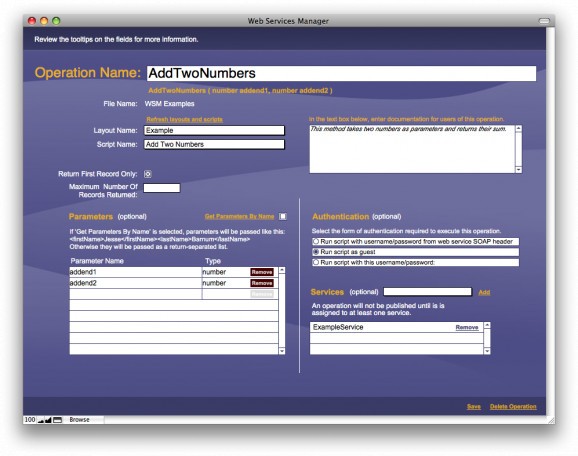A efficient tool that makes it as easy as possible for you to publish your FileMaker scripts as XML Web Services and access them later via SOAP. #Publish script #Convert to XML #FileMaker solution #Publish #Script #Convert
360Works Web Services Manager publishes your FileMaker scripts as XML Web Services, which makes it easy to integrate with FileMaker from virtually any other system, programming language, operating system, or hardware.
Once you have installed and configured Web Services Manager, any SOAP (Simple Object Access Protocol) compatible software (such as Flash, .NET, PHP, Java, Ruby, Python, C++, or FileMaker itself using the FM Nexus Web Services plugin) will be able to trigger FileMaker scripts using the industry-standard SOAP XML format.
The Web Services published by the 360Works Web Services Manager are indistinguishable from any other SOAP server, which puts FileMaker on a level playing field with any other IT solution.
Using the 360Works Web Services Manager, you can integrate FileMaker with otherwise incompatible software solutions, and both pull and push information to FileMaker databases.
You use a FileMaker-based control panel to configure which scripts should be exposed, how parameters should be passed to them as input, whether a password is required, and which fields will be returned as the XML result. Tooltips guide you through the process.
Once you've configured this, 360Works Web Services Manager will automatically generate a WSDL (Web Services Description Language) describing the available services, which can then be called by any SOAP compatible software.
Web Services Manager is designed with performance and scalability in mind. It triggers scripts by communicating directly with the FileMaker Web Publishing XML gateway, bypassing intermediary layers such as the FileMaker PHP API or FX.PHP. Because of this, there is no maximum limit on the number of records that can be returned by the FileMaker script.
It streams the result, which means that it can even return more data than can fit in the available memory of the server that it is running on. It is reasonable to expect anywhere from 2-10 transactions per second under constant load. Is it a plugin?
360Works Web Services Manager is not a plugin. There is no software that needs to be installed on any client machines. Installation consists of nothing more than putting two FileMaker databases on your FileMaker Server and copying a single PHP file to your Web Publishing Engine.
When you are done you will be able to begin accessing your FileMaker database through SOAP.
System requirements
- FileMaker Server or Server Advanced with version 9 or later.
- The Web Publishing Engine must be enabled.
Limitations in the unregistered version
- Will run for 2 hours every time you launch FileMaker / FileMaker Server / FileMaker Web Publishing Engine. The 2 hour time limit will reset every time you relaunch FileMaker.
What's new in 360Works Web Services Manager 1.622:
- Enhancements:
- Improved functionality of custom schema feature. Allows for an alternate message name in the generated WSDL file.
360Works Web Services Manager 1.622
add to watchlist add to download basket send us an update REPORT- runs on:
- Mac OS X 10.4 or later (PPC & Intel)
- file size:
- 1.2 MB
- filename:
- 360Works_Web_Services_Manager-1.622.zip
- main category:
- Business
- developer:
- visit homepage
7-Zip
Zoom Client
paint.net
Windows Sandbox Launcher
ShareX
IrfanView
calibre
Bitdefender Antivirus Free
4k Video Downloader
Microsoft Teams
- Bitdefender Antivirus Free
- 4k Video Downloader
- Microsoft Teams
- 7-Zip
- Zoom Client
- paint.net
- Windows Sandbox Launcher
- ShareX
- IrfanView
- calibre