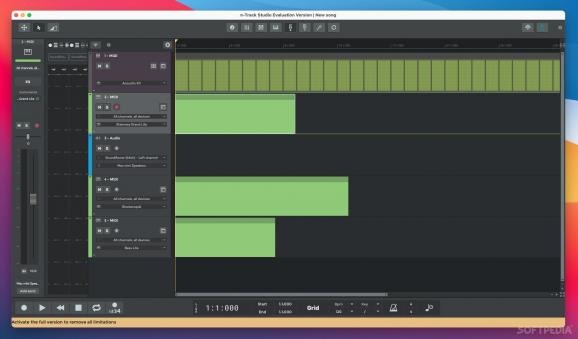Powerful and sophisticated macOS utility designed to help you turn your Mac into a multi-track music recording studio in no-time. #Record audio #Edit audio #Mix audio #Mix #Record #Edit
Recording and processing audio content in order to produce high quality results requires powerful software tools. n-Track Studio is a multipurpose audio processing macOS application that can help you with that.
n-Track Studio comes with its own installer with makes the process very quick and easy: at the end, the app will be automatically launched and you will be able to start recording in no time. Note that the n-Track Studio is maximized by default, but you can easily resize it to match your own needs (including going to full screen).
Finding your way around the n-Track Studio main window is extremely important since it host most of the app’s tools: the left area is reserved for the recording meters, the main area is reserved to display timelines for all recorded tracks, while the bottom contains various track mixers.
Moreover, the top and bottom toolbars contain buttons for various tools, such as the media player, the BPM adjuster, the transpose, or for changing the recording mode. Most of these functions can also be accessed via the n-Track Studio menus.
n-Track Studio is able to record as many tracks as you need and that allows you to apply different effects (Reverb, Compression, Parametric & Graphic EQ, Echo, Auto-volume, Pitch Shift, Chorus, Multiband Compression, Spectrum analyzer) to specific portions, such as fade in and outs or volume boosts. The interesting part is that you can apply effects while recording the track.
When you are satisfied with the result, n-Track Studio allows you to export your project to a wide range of popular file formats, such WAV, MP3, WMA, MID, OGG, FLAC, AIFF, CDA, SWG, or SNG.
n-Track Studio has what it takes to meet the needs of advanced users, while also providing a streamlined, intuitive workflow that will be very popular among less experienced users.
Download Hubs
n-Track Studio is part of these download collections: MP3 Creators, Edit FLAC, Edit OGG, MP3 Makers
What's new in n-Track Studio 10.0.0 Build 8030:
- Create your own instruments by dragging and dropping or even recording sounds straight into the step sequencer, piano roll, drums or screen keyboard [New Feature]
- Redesigned n-Track Sampler editor view [Improvement]
- Redesigned Onda Synth editor view [Improvement]
- Save and recall chains of effects and instruments with the new Effects Chains and Instrument Chains menus [New Feature]
n-Track Studio 10.0.0 Build 8030
add to watchlist add to download basket send us an update REPORT- runs on:
- macOS 10.12 or later (Universal Binary)
- file size:
- 124.2 MB
- main category:
- Audio
- developer:
- visit homepage
calibre
Windows Sandbox Launcher
IrfanView
Context Menu Manager
Microsoft Teams
7-Zip
Bitdefender Antivirus Free
4k Video Downloader
Zoom Client
ShareX
- 4k Video Downloader
- Zoom Client
- ShareX
- calibre
- Windows Sandbox Launcher
- IrfanView
- Context Menu Manager
- Microsoft Teams
- 7-Zip
- Bitdefender Antivirus Free