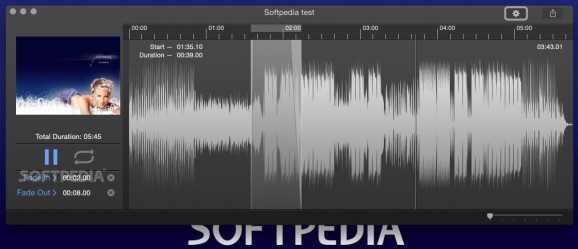It makes it as simple as possible for you to create interesting ringtones and alert tones for your phone with just a few mouse clicks. #Create ringtone #Ringtone designer #Design alert tone #Ringtone #Phone #Editor
i39 is a straightforward and very efficient macOS application that makes it possible for you to create ringtones and alert tones using you favorite tracks found on your Mac’s hard-drive or in your iTunes library.
The application comes with a streamlined and black only user-interface that’s mainly represented by a large waveform panel that does a great job of helping you accurately extract the parts that interest you from the track for your future ringtone.
Upon fist opening the application, you will be greeted by a built-in navigator that automatically displays your iTunes song collection. Another plus is the fact that i39 enables you to choose any other song from your Mac’s hard-drive, regardless if it’s loaded into iTunes or not, by simply clicking the “Open Other” button.
That said, ringtones can be easily created by undergoing a few simple steps: first, you must choose the length for your ringtone, then set the fade in and out periods, and finally, click the export button on the upper right side of its main window.
Moreover, the application enables you to create ringtones with lengths up to 29 seconds, alert tones up to 39 seconds, or soundtracks with custom durations by dragging and dropping the selection tool’s margins.
In order to achieve a quality ringtone, fade effects are equally important as the quality of the track itself, therefore, i39 makes it possible for you to apply fade effects up to 10 seconds at both the beginning and the end of the ringtone.
One more thing you should know is the fact that the app enables you to create ringtones from AIFF, MP3, WAV, M4A, CAF, AAC file, as well as to export them directly to iTunes or to M4R files on your Mac’s hard-drive.
To conclude, i39 is a lightweight and efficient macOS app that manages to reduce the whole ringtone creating process to a few mere mouse clicks.
What's new in i39 1.6:
- User Interface improvement
- Performance and stability improvements
i39 1.6
add to watchlist add to download basket send us an update REPORT- runs on:
- OS X 10.10 or later (Intel only)
- file size:
- 1.9 MB
- main category:
- Audio
- developer:
- visit homepage
IrfanView
calibre
Bitdefender Antivirus Free
ShareX
Context Menu Manager
Zoom Client
7-Zip
Windows Sandbox Launcher
Microsoft Teams
4k Video Downloader
- Windows Sandbox Launcher
- Microsoft Teams
- 4k Video Downloader
- IrfanView
- calibre
- Bitdefender Antivirus Free
- ShareX
- Context Menu Manager
- Zoom Client
- 7-Zip