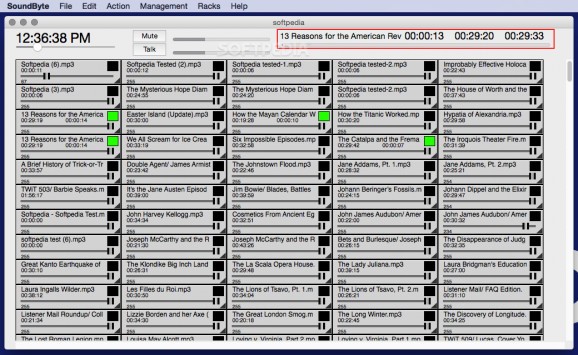A simple and easy-to-use application that helps you manage racks with multiple carts containing audio files that you can instantly play. #Internet radio #Radio stations #Broadcast radio #Sound #Radio #Broadcast
Sound Byte is a straightforward OS X application specially made to emulate the “cart machine” used by radio stations to play jingles, sounds and recordings with the press of a button.
Thanks to Sound Byte you can now create your own virtual cart machine with up to five racks, each rack containing 75 carts. Each cart can load, play and stop any given sound file and also offers you control over the sound volume.
Sound Byte comes as a simple and practical solution for users interested in creating amateur podcasts, as well as more experienced users in charge of various commercial radio shows.
From Sound Byte’s main window you have advertisements, songs, sound effects, announcements and jungles at your fingertips. You can also mute all your tracks, adjust the overall sound volume and turn down all sounds while talking.
By accessing the Cart Options window, you can change the loaded sound file, assign a keyboard shortcut, change the fade rate value, change the text and button color, set in and out points, change the default sound output device and enable or disable various features and options regarding the playback behavior.
The File menu helps you create new playlists, open existing ones and import or save racks. You also have the option to change the cart size, pause all playing carts, fade the current cart, reset disabled carts, set fade rates, jump from one rack to the next and maximize the volume of all carts.
Moreover, Sound Byte helps you alphabetize your racks, lock the volume sliders, clear all carts from the rack, hide or show the playback progress, copy the cart color and setup a MIDI device.
Additional configuration options can be found in the Preferences window from where you can assign actions to various keys, change the default sound output device and personalize Sound Byte’s settings.
In conclusion, if you need to work with numerous audio files and you need a simple and easy way to manage your sounds, then you should definitely try out Sound Byte.
What's new in Sound Byte 4.7.6:
- Added the ability to change the racks menu order (Organize Racks).
Sound Byte 4.7.6
add to watchlist add to download basket send us an update REPORT- runs on:
- Mac OS X 10.6.6 or later (Intel only)
- file size:
- 6.9 MB
- filename:
- SoundByteOSX.dmg
- main category:
- Audio
- developer:
- visit homepage
Zoom Client
ShareX
Bitdefender Antivirus Free
Context Menu Manager
calibre
Microsoft Teams
7-Zip
4k Video Downloader
Windows Sandbox Launcher
IrfanView
- 4k Video Downloader
- Windows Sandbox Launcher
- IrfanView
- Zoom Client
- ShareX
- Bitdefender Antivirus Free
- Context Menu Manager
- calibre
- Microsoft Teams
- 7-Zip