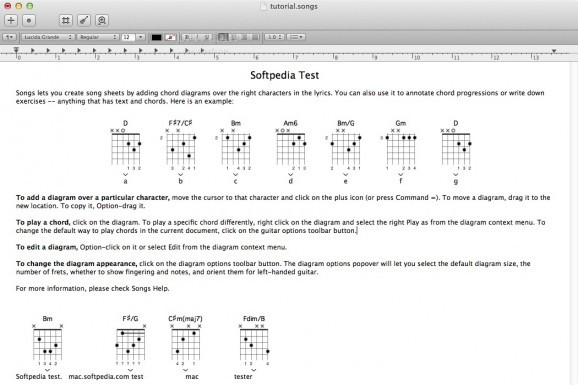A simple, yet powerful Mac OS X application for creating beautiful printable song sheets that include guitar chord diagrams and lyrics. #Song sheet creator #Chord diagram creator #Song sheet composer #Song #Sheet #Diagram
Songs is an elegant Mac application that provides a smart word processor where you can create song sheets with lyrics. In other words, the Songs utility enables you to create custom chord diagrams and type lyrics below them. This way, the lyrics and chord voicing will be visually in sync.
The highlight of Songs is probably the ability to create song diagrams that can help you play chords on your own guitar. A chord diagram can be inserted by clicking on the Plus icon, using an Edit menu item or the CMD + “=” shortcut.
In each diagram, you can add between 4 and 6 frets and toggle any note. Additional diagram options include adjusting its size, displaying fingering and notes and converting them to left-handed. What’s more, to play a diagram, simply click on it. There are 3 ways diagrams can be played: as chord, as fast arpeggio or as slow arpeggio.
In addition to this, you can interact with chords in various ways. For instance, they can be easily deleted and edited, copied as PDF, image or text and saved as a file on your local disk. All these actions are available from a diagram’s contextual menu.
By default, Songs can play only classical or electric guitar chords, but, nevertheless, you have an option to change the default playing style (arpeggio, slow arpeggio or chord) and hear individual sounds from the Guitar Options panel.
Lyrics can be inserted below chord diagrams. The application provides almost the same text formatting functions included in Text Edit to help you edit lyrics as richly as possible. You can change the font type, color, style, add line spaces, etc. The formatting options also help you make song sheets print-ready.
All things considered, the Songs app makes it simple to create beautiful song sheets with lyrics. It can help you learn how to play new songs or just give song sheets as a present to friends. Understanding how to use Songs might take a little while, but the results are worth it.
What's new in Songs 1.6.4:
- Ignore accidental micro drags when editing chord diagrams.
Songs 1.6.4
add to watchlist add to download basket send us an update REPORT- runs on:
- OS X 10.9 or later (Intel only)
- file size:
- 39.3 MB
- filename:
- Songs.app.zip
- main category:
- Audio
- developer:
- visit homepage
Bitdefender Antivirus Free
IrfanView
Zoom Client
calibre
ShareX
7-Zip
Windows Sandbox Launcher
Microsoft Teams
4k Video Downloader
paint.net
- Microsoft Teams
- 4k Video Downloader
- paint.net
- Bitdefender Antivirus Free
- IrfanView
- Zoom Client
- calibre
- ShareX
- 7-Zip
- Windows Sandbox Launcher