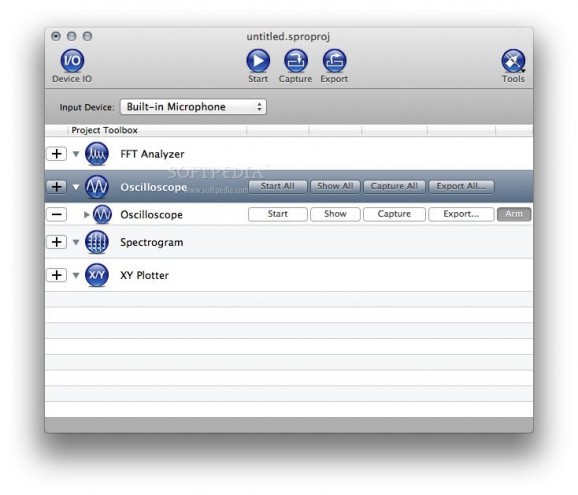An advanced and reliable signal analyzer that comes with power-full built-in tools such as FFT analyzer, oscilloscope, X/Y plotter and spectrogram. #Audio analyzer #Signal analysis #Signal plotter #Spectrogram #Analyzer #Oscilloscope
SignalScope versatile, modularized, multi-channel dynamic audio signal analyzer and data acquisition application for Mac users.
From SignalScope’s main window you have access to numerous powerful tools for multi-channel, audio-band data acquisition and real-time analysis of acoustical, electrical and electroacoustic signals and systems.
SignalScope is specially designed to work with Mac-compatible audio hardware and, as result, it features support for multiple channels of 8, 16, 24 and 32-bit data with high sample rates.
After creating a new project or loading and existing one, SignalScope offers you instant access to all the tools it has to offer. Thus, you can load and use one or more FFT analyzers, Oscilloscopes, Spectrograms, as well as X/Y plotters.
Additional measurements help you reveal the signal-to-noise ratio (SNR), crest factor, rms, peak and peak-to-peak signal levels, total harmonic distortion (THD, THD+N), signal mean, variance, standard deviation values and more.
As mentioned above, your projects may contain one or more tools available in the toolbox, as well as the data captured and associated with those tools. It is worth mentioning that you are allowed to create a maximum of two tools of each type.
On top of that, SignalScope offers advanced configuring options for input device parameters and allows you to assign units, labels and transducer sensitivities to individual input channels. Each featured tool comes with its own dynamic graph that is updated in real time, several input, display and triggering options.
The Device IO Setup window helps you enable, disable and customize the selected device and change settings like the sample rate ranges, nominal sample rate, IO buffer size and other related values.
At the same time, the top toolbar helps you start, stop, capture and export the received data, while the Project Toolbox panel offers individual control over all featured tool.
What's new in SignalScope 3.9.10:
- This version fixes a bug in the display of vertical log scale axis values in the Spectrogram.
SignalScope 3.9.10
add to watchlist add to download basket send us an update REPORT- runs on:
- macOS 10.12 or later (Intel only)
- file size:
- 8.7 MB
- filename:
- SignalScope.dmg
- main category:
- Audio
- developer:
- visit homepage
ShareX
Bitdefender Antivirus Free
Context Menu Manager
4k Video Downloader
Windows Sandbox Launcher
Zoom Client
IrfanView
calibre
Microsoft Teams
7-Zip
- calibre
- Microsoft Teams
- 7-Zip
- ShareX
- Bitdefender Antivirus Free
- Context Menu Manager
- 4k Video Downloader
- Windows Sandbox Launcher
- Zoom Client
- IrfanView