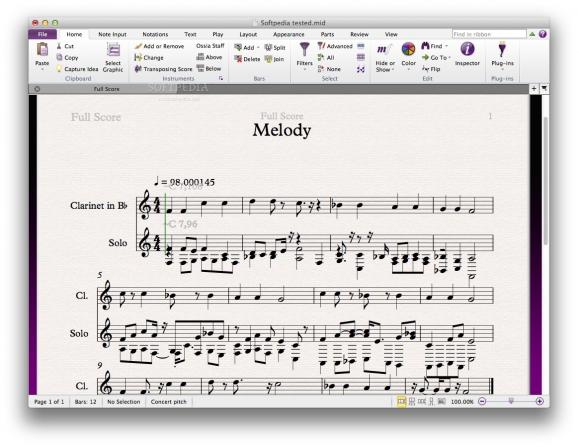A powerful music notation solution designed for novice music writers, students, professional arrangers, composers and publishers. #Music notation #Music score editor #Music composition #Notation #Music #Score
Sibelius is a fully-featured music notation application that enables you to create stunning, professional scores for live performances, television, film, media entertainment or classroom.
From Sibelius’ main window, you can easily and effortlessly create, edit and revise musical scores using a wide variety of tools and features such as Dynamic parts, Magnetic layout, Flexi-time MIDI input, Fretboard and Keyboard windows and more.
The Magnetic Layout will speed up your writing process by offering the requires amount of space to avoid collisions and deliver beautiful results. At the same time, the Dynamic Parts feature automatically creates separate instrumental parts and constantly updates them as you make changes to the score.
What is more, Sibelius is capable to playback your scores with stunning realism. The Sibelius Sounds library provides you quick and easy access to a wide variety of professional-quality instruments. However, if you are not satisfied with the provided sounds you can access third-party libraries using VST and AU plug-ins.
On top of that, you can synchronize Sibelius with other popular DAWs, like Pro Tools, Logic Pro X or Ableton Live via ReWire. Hence, you can record audio from Sibelius on a digital audio workstation of your choice and synchronize the two applications for synchronous playback.
In your work you can use an entire suite of desktop publishing tools in order to create amazing, professional-looking score with ease. Typography tools like tracking and leading will help you handle the text while you drag and drop graphic elements. When you are happy with your work you can effortlessly export publisher-quality scores to PDF documents.
Working with special notations like slurs, stemlets, beamed rests and arpeggio lines could not be any easier. All elements can be precisely positioned while Sibelius automatically includes cautionary accidentals in order to help you create performance-ready scores.
All things considered, Sibelius does what it was designed to do in the first place and it does it very well: it makes it extremely easy to write down your music by laying down scores using your Mac.
Download Hubs
Sibelius is part of these download collections: Music Notation Tools
Sibelius 2020.6
- runs on:
- OS X 10.10 or later (Intel only)
- file size:
- 924.2 MB
- main category:
- Audio
- developer:
- visit homepage
ShareX
calibre
Bitdefender Antivirus Free
Zoom Client
IrfanView
paint.net
Microsoft Teams
Windows Sandbox Launcher
7-Zip
4k Video Downloader
- Windows Sandbox Launcher
- 7-Zip
- 4k Video Downloader
- ShareX
- calibre
- Bitdefender Antivirus Free
- Zoom Client
- IrfanView
- paint.net
- Microsoft Teams