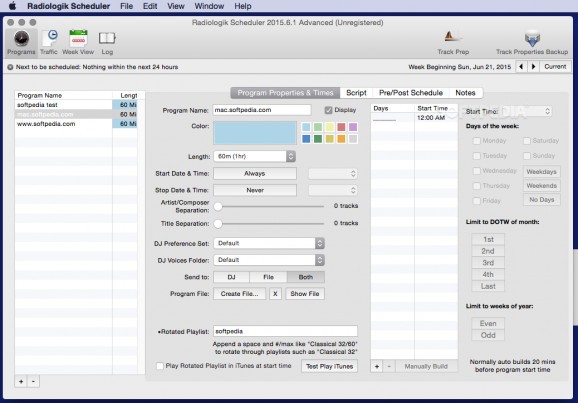A macOS application used in conjunction with Radiologik DJ that uses iTunes as its database of playlists and particularly smart playlists for song selection. #ITunes database #Radio automation #ITunes playlist #Scheduler #Automation #ITunes
Radiologik DJ is a macOS application designed as an automated system for radio and live DJing that can read iTunes playlists. It enables you to setup completely automated radio stations by configuring which content to be played, the time announcements, podcast playback, advertisements and more.
Radiologik Scheduler is a sidekick application for Radiologik DJ and allows you to create schedules for DJ’s iTunes-based queue list. The application can run in 2 distinct modes according to the number of features you want to use: Basic or Advanced, which you can easily switch via the app’s menu.
In the first mode, Radiologik Scheduler is able to intelligently create a selection of tracks by using filters such as interrupts, time matching or artist separation. Moreover, you can even use AppleScripts in any script line in order to add additional tasks.
Radiologik Scheduler's Advanced mode provides support for additional options such as voiceover intros and outros, criteria-based searching, time announcement scheduling and spot / ad management. What’s more, the Advanced mode is the feature set that you need to pay for, if you want to continue using.
Another benefit of using Radiologik Scheduler is the ability to create smart playlists based on your iTunes music library. You can command Radiologik Scheduler to not repeat the same tracks played in Radiologik DJ in a specified timeframe or create smart playlists based on the tempo of the songs.
Taking all said into consideration, Radiologik Scheduler is a powerful companion utility for Radiologik DJ, capable of creating smart playlists for radio automation purposes.
The Radiologik Scheduler app might take a while to get used to, but the feature set is quite extensive and complex enough to allow for detailed fine-tuning of all created schedules.
What's new in Radiologik Scheduler 2023.12.1:
- Added Script Assistant to quickly create a program script you may then further adjust to your needs.
- Updated components
- New minimum requirement of macOS 10.14 Mojave
- 10.10 - 10.13 support split into an updated HS build
Radiologik Scheduler 2023.12.1
add to watchlist add to download basket send us an update REPORT- runs on:
- macOS 10.14 or later (Universal Binary)
- file size:
- 46 MB
- filename:
- RadiologikScheduler.zip
- main category:
- Audio
- developer:
- visit homepage
Microsoft Teams
calibre
IrfanView
7-Zip
Zoom Client
Windows Sandbox Launcher
4k Video Downloader
paint.net
Bitdefender Antivirus Free
ShareX
- paint.net
- Bitdefender Antivirus Free
- ShareX
- Microsoft Teams
- calibre
- IrfanView
- 7-Zip
- Zoom Client
- Windows Sandbox Launcher
- 4k Video Downloader