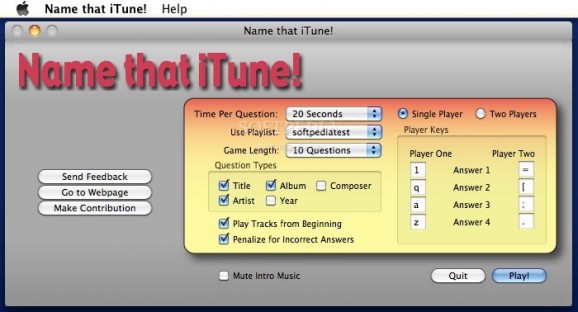iTunes random track guessing game. #ITunes game #Track guess #Guessing game #ITunes #Game #Track
Name that iTune! is a fun little game to test your knowledge of your iTunes library. Just press the “Play!” button and you will be presented with a series of questions about the title, artist, album, year, or composer of tracks from your iTunes library.
As the time ticks away, so do your points and options. To answer, press the button that corresponds to the correct answer to the question about the playing track.
The faster you answer, the more points you will score, but be careful, you are penalized for incorrect answers! If you give a wrong answer Name that iTune! subtracts points and time from the current question.
Name that iTune! uses information contained in your iTunes library for all of its questions so the more complete your track information (e.g., artist, album, title, year, & composer), the better your playing experience will be.
If you see typos or other incorrect information about your tracks, again, since Name that iTune! simply draws on the information in your tracks themselves, it means your track information is incorrect.
To begin, you can just use the default settings and press the “Play!” button to start your game. Of course, you can also customize your game play by adjusting the game settings before starting your game.
Obviously, the time per question allows you to adjust the amount of time allotted to answering each question. The only caveat to the timer is that the tracks to be included in the game must be at least as long as timer you select. The playlist drop down menu directly corresponds to the playlists as you’ve defined them in iTunes (or on your iPod as applicable).
For a more challenging game, try creating a specialized playlist for classical or some other specialized genre. For a longer game, choose more questions from the game length menu (10, 25, or 100 questions).
If you have been very good about cataloging your iTunes, then you may have lots of tracks with complete metadata including year and you may want to include this in the question types for a more challenging gaming experience.
If many of your tracks do not include year data, however, it’s best not to include this option. You must have at least one question type selected. If you click the “Play!” button with no question types selected, the “Title” option will be checked automatically.
If you “uncheck” the option to “Play Tracks from Beginning” then the tracks used in the game will begin from a random point (at least 15 seconds in but not so long that the track would end before the question time would expire).
This is helpful for songs with silent or hard to hear introductions and also so that the tracks stay fresh to your ear and limit the chance that you’ll know the answer due to playing the game with the same tracks over and over.
If you don’t want to be penalized for incorrect answers (by default, time and points are deducted for incorrect answers), then disable “Penalize for Incorrect Answers”.
While playing, you can press the “Pause” button to pause the game (the time, points, and track will all wait for you until you press the “Continue” button).
Pressing the “Reset” button will reset the game entirely, including all scores so make sure this is what you really want to do! And, of course, the “New Game” button will allow you to start a new game, even if you are in the middle of a current game.
Name that iTune! also includes some basic iTunes controls. You can use the volume slider to adjust the iTunes volume (this works independent of your system volume) and the rewind, play/pause, and fast forward buttons all function as you’d expect.
They can be particularly handy during the game to fast forward or rewind while listening to a hard to remember track.
Two Player Mode is just like the regular game of Name that iTune! except that it allows you to play head-to-head with an opponent to see which of you has a better knowledge of your iTunes tracks. To play in Two Player Mode, select the “Two Players” option before your start your game.
When playing head-to-head, to answer a question, players must use the keyboard, not the mouse. You may assign the keys that correspond to the correct answer in the preferences window.
When playing the game, the keys will also appear on the answer buttons themselves (Player One’s on the left, Player Two’s on the right).
It is important that you use the keyboard to answer otherwise the game will not know who answered. When playing in Two Player Mode, the statistics are split with Player One’s score and correct/incorrect tally on the left and Player Two’s on the right.
System requirements
What's new in Name that iTune! 2.2.4:
- Fixed an issue that lead to a crash on some Mac OS X 10.5.6 systems.
- Several minor fixes.
Name that iTune! 2.2.4
add to watchlist add to download basket send us an update REPORT- runs on:
- Mac OS X 10.2 or later (PPC & Intel)
- file size:
- 484 KB
- filename:
- NtiT.dmg
- main category:
- Audio
- developer:
- visit homepage
Zoom Client
ShareX
7-Zip
4k Video Downloader
IrfanView
Microsoft Teams
Context Menu Manager
Windows Sandbox Launcher
calibre
Bitdefender Antivirus Free
- Windows Sandbox Launcher
- calibre
- Bitdefender Antivirus Free
- Zoom Client
- ShareX
- 7-Zip
- 4k Video Downloader
- IrfanView
- Microsoft Teams
- Context Menu Manager