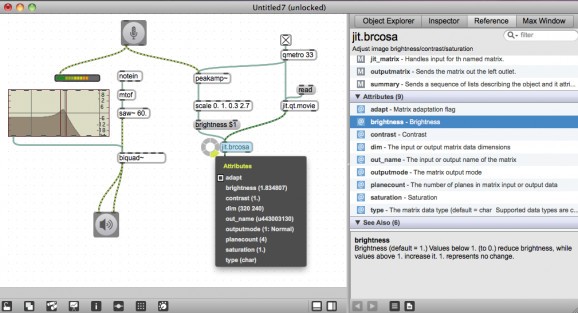A powerful and reliable application that can be used to develop in a graphical environment software solutions for controlling media content. #Visual programming #Generate 3D graphics #Multimedia development #Programming #Multimedia #Graphics
Combining music, sound effects, video elements, images, or any other type of media content, can lead to both artistic and practical results.
Max is a visual programming application that can be used to manage the audio output in a system, comes with audio synthesizers and other tools that can help you alter the sound, enables you to create 3D environments, and much more.
Max comes with an installer package that takes care of the installation procedure: it will place a Max folder in the Application directory, containing the Max runtime, various examples, template patches, the extensive documentation, and more.
You can use the Max capabilities to manage MIDI input and output, to visualize data streams, to map and scale numerical data, to record and playback content, or to interact with various controllers. All these actions can be triggered by user setup “patchers”, but the application also includes a couple of templates to get you started.
To take advantage of the Max functionalities you must develop patchers that match your own needs. The Max patcher creator comes with a collection of simple but powerful tools that can help you perform the task in an intuitive manner: simply drag and drop the buttons to the canvas area, adjust parameters, create schemes, and so on.
Even though Max comes with a fairly intuitive and organized interface, due to the large number of included tools and functionalities you should read the extensive documentation and online tutorials to learn all that the application has to offer.
Max enables you to experiment with audio and video data sources by visually organizing and connecting graphic elements in a canvas area: the application is able to interact with other utilities or with hardware components, enables you to setup all sorts of connections and rules, and so on.
What's new in Max 8.6.0 Build 240117:
- New Objects:
- live.map: utility object for easily integrating mapping into your max for live device without having to make use of lower level LiveAPI functions. Especially helpful for use in conjunction with live.remote~ and live.modulate~
- live.modulate~: similar to live.remote~ but allows for modulation rather than parameter takeover
Max 8.6.0 Build 240117
add to watchlist add to download basket send us an update REPORT- runs on:
- macOS 10.13 or later (Universal Binary)
- file size:
- 885.4 MB
- filename:
- Max860_240117.dmg
- main category:
- Audio
- developer:
- visit homepage
Context Menu Manager
IrfanView
ShareX
Zoom Client
Bitdefender Antivirus Free
4k Video Downloader
Microsoft Teams
calibre
7-Zip
Windows Sandbox Launcher
- calibre
- 7-Zip
- Windows Sandbox Launcher
- Context Menu Manager
- IrfanView
- ShareX
- Zoom Client
- Bitdefender Antivirus Free
- 4k Video Downloader
- Microsoft Teams