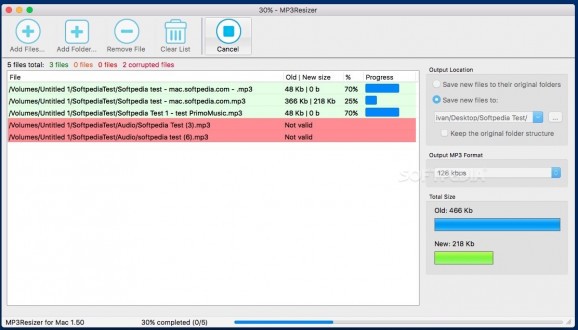A straightforward application that makes it easy for you to batch resize multiple MP3s in order to transfer it to your portable music player. #Resize MP3 #Resize audio #MP3 resizer #Resizer #Shrink #Resize
MP3Resizer is a self-explanatory macOS application that helps you reduce the size of your audio files.
MP3Resizer might prove its utility when you want to transfer a large number of music files and audio books to your mobile phone or MP3 player with a small amount of storage space.
The file reduction is achieved by re-compressing the original file with a lower bitrate and, as a result, the overall audio quality could be significantly deteriorated.
MP3Resizer comes with a simple and intuitive interface from which you can quickly add files or folders containing audio files to the list. The top toolbar helps you clear the list and start or stop the re-compressing process.
Unfortunately, MP3Resizer does not provide a “Pause” function and the integrated file browser fails to display the contents of the selected folders. However, you can simply drag and drop the files you need to resize directly onto MP3Resizer’s main window.
The right side panel helps you set the output location and configure MP3Resizer to preserve the original folder structure. On top of that, you can adjust the quality of the output files and enable the “Joint stereo” feature with a click of a mouse button.
Although MP3Resizer features a color code system that marks the MP3 files loaded in the list, it does note provide information about the significance of each color.
The greatest disappointment is represented by the speed with which MP3Resizer manages to process the files. During our testing period, MP3Resizer needed approximately one minute for every MB of audio processed. In other words, you need almost 13 minutes or more to resize a 13 MB MP3 file.
The same results where obtained while testing MP3Resizer on a dual Core iMac or on a Mac Pro with a dual quad core and 12 GB of RAM.
In conclusion, MP3Resizer is a slow and quite inefficient application that promises to help you resize your MP3 file with ease. In reality, it is quite an overpriced application that reduces the bitrate of your audio files very slowly.
What's new in MP3Resizer 1.51:
- MP3Resizer for Mac updated to work on latest 64-bit MacOS versions.
MP3Resizer 1.51.5
add to watchlist add to download basket send us an update REPORT- runs on:
- macOS 10.15 or later (Intel only)
- file size:
- 23.5 MB
- filename:
- mp3resizer_setup.dmg
- main category:
- Audio
- developer:
- visit homepage
Microsoft Teams
Context Menu Manager
IrfanView
Windows Sandbox Launcher
7-Zip
Bitdefender Antivirus Free
Zoom Client
ShareX
calibre
4k Video Downloader
- ShareX
- calibre
- 4k Video Downloader
- Microsoft Teams
- Context Menu Manager
- IrfanView
- Windows Sandbox Launcher
- 7-Zip
- Bitdefender Antivirus Free
- Zoom Client