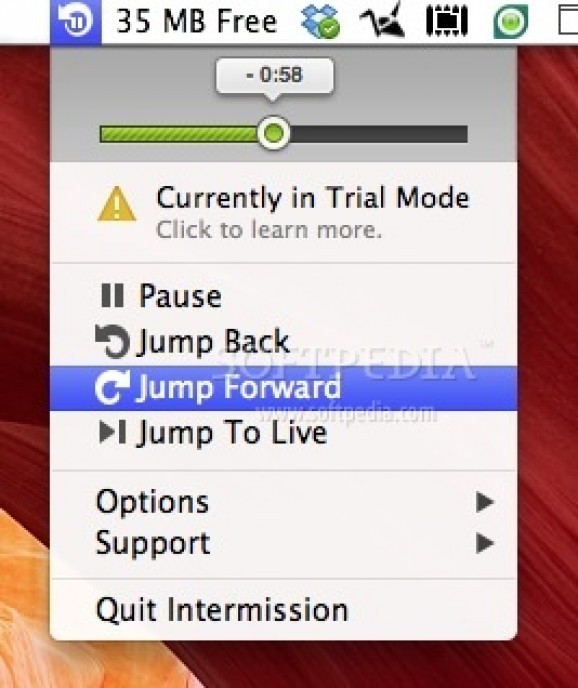A handy utility that enables its users to easily pause and rewind live audio on Mac, allowing them to stop/resume radio shows/podcasts at any time.. #Pause live audio #Rewind live audio #Live audio rewinder #Live audio #Rewinder #Buffer
If you are listening to live audio streams, you do not normally have the option to pause the playback or review things you missed or did not understand. Intermission is a small but powerful status bar menu application that can help you pause or rewind the audio, even when dealing with live streams.
For your convenience, the Intermission application includes both installation and uninstallation functionality (navigate to the app’s Options menu), but also provides a small tour to get users acquainted with its capabilities in a streamlined manner.
After installation, Intermission resides in your status bar and provides access to its functions via a small menu. The application is able to buffer 3 hours of audio playback, and you are able to navigate it by using a small slider bar.
Via the Intermission menu, you can easily pause or resume the playback, jump back or forward, or go back to the live stream. The app’s functionality can be easily customized via the Intermission Preferences window: you can change the jump times (the default value is 10 seconds), or define keyboard combinations for each controller function.
However, keep in mind that the mail alerts and other system sound effects always play in real time in order to avoid confusion. Intermission is able to buffer the audio content streamed by iTunes Radio, Spotify, Pandora, by radio stations, by teleconferences, and so on.
Intermission is a great tool to have around if you want to be able to replay live stream listened on your Mac: the app can buffer up to 3 hours of audio content, and you can easily jump to specific portions by using a slider bar. At the same time, you can also pause the streaming, or quickly jump only a couple of seconds to review recent events.
What's new in Intermission 1.1.5:
- Intermission works on Mac OS X 10.11 (El Capitan)
Intermission 1.1.5
add to watchlist add to download basket send us an update REPORT- runs on:
- Mac OS X 10.9 or later (Intel only)
- file size:
- 6.2 MB
- filename:
- Intermission.zip
- main category:
- Audio
- developer:
- visit homepage
ShareX
calibre
Microsoft Teams
Zoom Client
IrfanView
Windows Sandbox Launcher
Context Menu Manager
Bitdefender Antivirus Free
7-Zip
4k Video Downloader
- Bitdefender Antivirus Free
- 7-Zip
- 4k Video Downloader
- ShareX
- calibre
- Microsoft Teams
- Zoom Client
- IrfanView
- Windows Sandbox Launcher
- Context Menu Manager