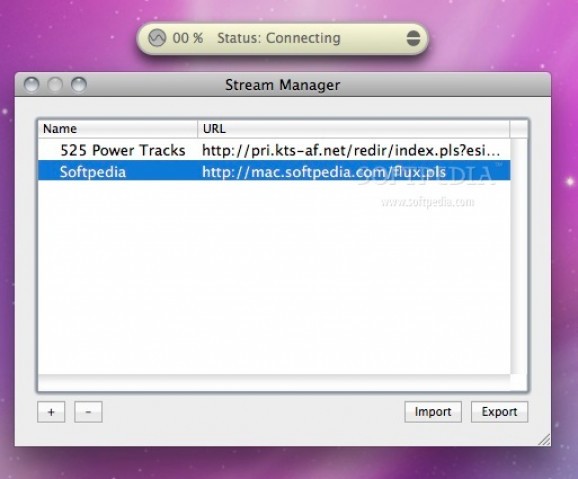A lightweight and unobtrusive application specially made to help you listen to Internet radio and record your favorite shows or songs. #WebRadio listener #Listen to radio #Online radio #Webradio #Listener #Online
FStream is a straightforward Internet radio player that enables you to listen to your favorite radio stations.
From FStream’s simple and intuitive interface you can easily start and stop the player, adjust the sound volume and change the radio station with just a couple of mouse clicks. The minimalist interface requires very little space from your Mac’s screen estate and allows you to focus on your work as you listen to online radio.
In FStream’s main window you can also view the name of the radio station, the title of the currently played track along with the name of the artist, if the information is provided. The two drop-down menus located in the right side of the main window provide you quick access to the volume slider, Stream Manager and the list of favorite radio stations.
Thanks to the Quick Open window you can easily and effortlessly open a stream while the Stream Manager helps you add or remove streams to your list. What is more, you can import and export stream lists that you can share with other applications.
You can pause, start or stop listening via the Commands menu or by using the predefined keyboard shortcuts. You can initiate the recording process and capture the desired show or song. It would have been more easier and intuitive if FStream provided an dedicated record button accessible from within its main window.
If you like to control your music players with your Apple Remote, you will be happy to know that FStream can also be controlled with the IR remote. To avoid commands mixups, you have the option to deactivate this option when FStream is not the currently selected app.
Moreover, you can adjust the FStream’s transparency, enable the status bar menu and change the currently used skin. Unfortunately, FStream comes with only two skins that do not offer any customization options. By accessing the Preferences window, you can set the record folder, select the desired format, as well as the quality level and bitrate value.
Download Hubs
FStream is part of these download collections: Radio Player
What's new in FStream 1.4.9:
- Enhance playlist file opening
- Resolve a crash with time-shifting
FStream 1.4.9
add to watchlist add to download basket send us an update REPORT- runs on:
- Mac OS X 10.4 or later (PPC & Intel)
- file size:
- 4.4 MB
- filename:
- fstream_FStream.zip
- main category:
- Audio
- developer:
- visit homepage
calibre
4k Video Downloader
paint.net
Zoom Client
Windows Sandbox Launcher
ShareX
Microsoft Teams
7-Zip
Bitdefender Antivirus Free
IrfanView
- 7-Zip
- Bitdefender Antivirus Free
- IrfanView
- calibre
- 4k Video Downloader
- paint.net
- Zoom Client
- Windows Sandbox Launcher
- ShareX
- Microsoft Teams