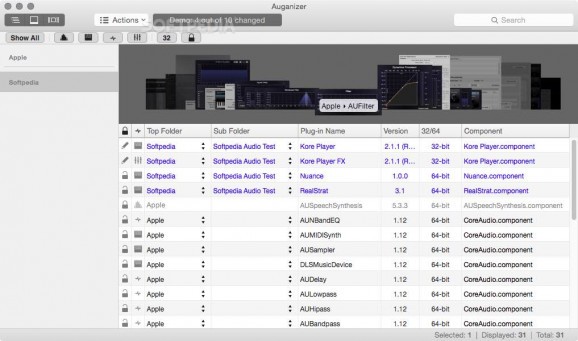It provides you with a simple and efficient way to rename, manage, and organize your Mac's Audio Units from within a streamlined interface. #Organize Audio Units #Audio Units organizer #Arrange Audio Units #Audio Units #Organizer #Arranger
Auganizer is a streamlined and very useful OS X utility that was designed to provide its users with an easier way to view and access their Audio Units plug-ins.
Not only this, but Auganizer is also very good at filtering, sorting, and neatly organizing your Mac’s audio plug-ins by enabling you to rename the manufacturer’s name and to create useful hierarchies.
Here’s what you need to know right away: upon first opening the application, it will automatically scan both your user and system folders for Audio Units. Once this is done, a comprehensive list will be displayed within Auganizer’s native OS X interface.
Speaking of its interface, you should know that Auganizer enables you to rename and edit one plug-in at a time, or to rename them all at once. In order to do so, you must first unlock them by clicking the lock icons from their left, one at a time, or only the selected ones, or all at once, you decide.
To help you better organize or quickly access your Audio Units plug-ins, Auganizer comes with well thought-out filtering options, easily accessible from within the side bar. The filtering options include a “Show All”, “Show/hide 32 bit plugins”, or “lock/unlock all plugins” functions.
Another thing you should know is the fact that once the Audio Units have been unlocked, Auganizer will copy the plug-ins to your Mac’s user folder for editing. This is actually a very good thing, because it means that, in case that something goes wrong or you don’t need the changes anymore, you can simply restore the Audio Units at their original states, as if nothing has happened.
As its name clearly suggests, the Actions menu will probably be most used while working with Auganizer, as it makes it possible for you to export and import your changes, as well as to undo changes using the “Roll back” or “Move changes to system folder” options.
If at first sight it might seem that Auganizer can only help you to rename your Audio Units, at a more in-depth analysis the conclusion is quite clear: if you are are deeply involved in the music making industry maybe as a sound engineer, producer, or music writer, then Auganizer definitely has the potential to save you a lot of time by improving your workflow with Audio Units.
Auganizer 1.1.4 Build 53
add to watchlist add to download basket send us an update REPORT- runs on:
- Mac OS X 10.6 or later (Intel only)
- file size:
- 1.6 MB
- filename:
- Auganizer-1.1.4.dmg
- main category:
- Audio
- developer:
- visit homepage
7-Zip
ShareX
Bitdefender Antivirus Free
calibre
Microsoft Teams
Windows Sandbox Launcher
Zoom Client
4k Video Downloader
Context Menu Manager
IrfanView
- 4k Video Downloader
- Context Menu Manager
- IrfanView
- 7-Zip
- ShareX
- Bitdefender Antivirus Free
- calibre
- Microsoft Teams
- Windows Sandbox Launcher
- Zoom Client