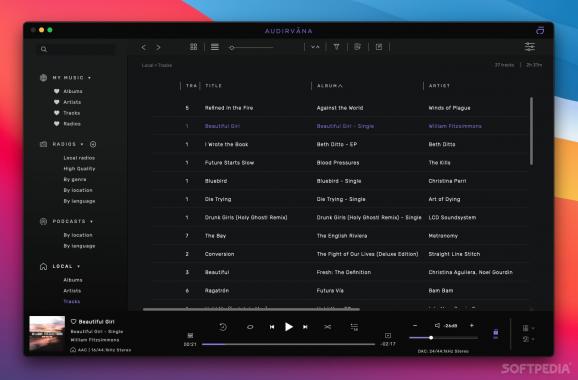Advanced audio player that combines music from multiple sources, including local files and streaming services, and is aimed at discerning audiophiles. #Music Player #Music Streaming #Audio Player #Music #Player #Streaming
Streaming services have largely become the preferred method of listening to music, but audiophiles who are used to having complete control over playback aren't all on board with the relatively basic players these services offer.
Audirvāna Studio seeks to provide an alternative to these services, while also integrating many of them. It gives your music exclusive access to the audio device, bypassing your system's audio mixer, and includes a bunch of tools that you can use to analyze your tracks.
One of the app's strong points is that it allows you to access songs from multiple streaming services (Apple Music, Tidal, Qobuz, HRA), as well as local files, podcasts, and radio stations, making it much easier to keep everything organized.
You can combine local tracks and music from streaming services into a single playlist, and these playlists are very easy to manage. The app also comes with a powerful metadata editor that lets you add missing data and keep everything updated.
Audirvāna is clearly aimed at audiophiles. Its exclusive core player bypasses the audio mixer and makes sure your music reaches the output device without any alterations. You can take advantage of this player when playing music from any source.
The app also provides you with a lot more control and information about your tracks than any other streaming audio player. You can view in-depth technical details during playback, as well as check your audio files to ensure they are high-definition songs.
The user interface features a very simple design, which works quite well. However, the text displayed in some menus and the app's preferences can be very difficult to read, especially on smaller screens.
Audirvāna comes with a very interesting mini-player. It can be used as a simple unobtrusive controller, but it can also display the track's frequency response, waveform, and audio processing stages.
You also have the option of controlling playback remotely via the iOS and Android apps, which is nice if you aren't always glued to your desk when listening to music.
Audirvāna Studio improves upon Audirvāna 3 in many ways, with more of a focus on integrating streaming services and helping you create a unified music library. It keeps the same features that made Audirvāna unique, and it is still a great choice for audiophiles who want more control over their music.
What's new in Audirvāna Studio 2.3.0:
- New view by genre in local library: Select a genre in the displayed list to show all its albums or tracks
- UPnP: refresh button in the audio device selection dialog to force rescan of connected UPnP network players
- Album, artist editorial informations: improve matching in streaming service when albums or artists have acronym names
- Other minor fixes
Audirvāna Studio 2.3.0
add to watchlist add to download basket send us an update REPORT- runs on:
- macOS 10.13 or later (Universal Binary)
- file size:
- 34.3 MB
- filename:
- AudirvanaStudio_2.3.0.dmg
- main category:
- Audio
- developer:
- visit homepage
Bitdefender Antivirus Free
ShareX
Zoom Client
calibre
Microsoft Teams
IrfanView
Windows Sandbox Launcher
7-Zip
4k Video Downloader
paint.net
- 7-Zip
- 4k Video Downloader
- paint.net
- Bitdefender Antivirus Free
- ShareX
- Zoom Client
- calibre
- Microsoft Teams
- IrfanView
- Windows Sandbox Launcher