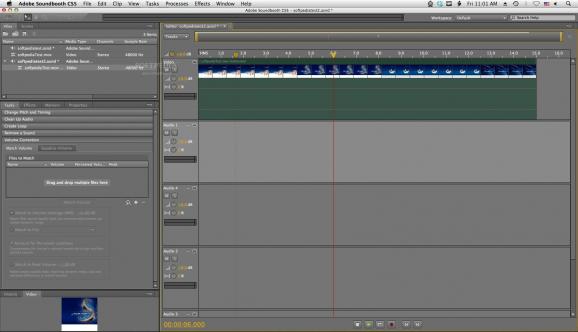A discontinued product from Adobe (which has been replaced by Adobe Audition) to easily create and edit professional audio projects. #Audio editor #Create audio #Edit audio #Audio #Editor #Sound
Adobe Soundbooth is a discontinued cross-platform software solution that provides a sound editing software tool for professionals.
Adobe Soundbooth CS5 is no longer being developed and sold. It has been succeeded by Adobe Audition CS6, a modern audio post-production toolset for both the PC and Mac.
As for the core features of Soundbooth, some of the most important are the multitrack support, fast audio cleanup, looping utilities, volume correction, MP3 compression preview and more.
Adobe Soundbooth CS5 is suited for the needs of both basic and advanced users. You can use it for movies, videos, FLV and SWF files or projects and other activities.
User will also be able to synchronize audio to your projects add various sound effects and ultimately achieve high-quality sound processes.
Moreover, Adobe Soundbooth CS5 delivers tight integration with Adobe Premiere Pro and Flash Professional.
In regard to the user interface, Adobe Soundbooth CS5 provides an intuitive and easy-to-use GUI that will help smoothen your daily workflow.
One other interesting feature included in the Soundbooth utility is speech search. You can use it to quickly search and find assets or clips within Soundbooth.
The Soundbooth audio editor also comes with a fast mastering and vocal improvement module for adding clarity and punch to voice dialogues using state-of-the-art mastering utilities.
Moreover, the Resource Central offers thousands of various sound effects that allow you to create and customize interactive projects or existing audio scenes.
Amongst many other features, Adobe Soundbooth provides users with visual healing tools that enable you to visually remove and identify unwanted noises and sounds from your track.
System requirements
- Multicore Intel processor
- 1GB of RAM; 2GB for HDV and HD playback
- 10GB of available hard-disk space for installation; additional free space required during installation (cannot install on a volume that uses a case-sensitive file system or on flash-based storage devices)
- 1,280x900 display with 32-bit video card that supports OpenGL 2.0
- DVD-ROM drive (SuperDrive recommended)
- Core Audio–compatible sound card
- Broadband Internet connection required for online services
- QuickTime 7 or later to use QuickTime features
Limitations in the unregistered version
- 30 days trial period.
Download Hubs
Adobe Soundbooth is part of these download collections: Add Audio Metadata, Convert FLAC, Join MP3, Audio Editors
Adobe Soundbooth CS5 3.0 Build 0305
add to watchlist add to download basket send us an update REPORT- runs on:
- Mac OS X 10.4.11 or later (Intel only)
- file size:
- 681.9 MB
- filename:
- Soundbooth_3_LS7.dmg
- main category:
- Audio
- developer:
- visit homepage
4k Video Downloader
paint.net
calibre
IrfanView
Zoom Client
Windows Sandbox Launcher
7-Zip
Bitdefender Antivirus Free
ShareX
Microsoft Teams
- Bitdefender Antivirus Free
- ShareX
- Microsoft Teams
- 4k Video Downloader
- paint.net
- calibre
- IrfanView
- Zoom Client
- Windows Sandbox Launcher
- 7-Zip