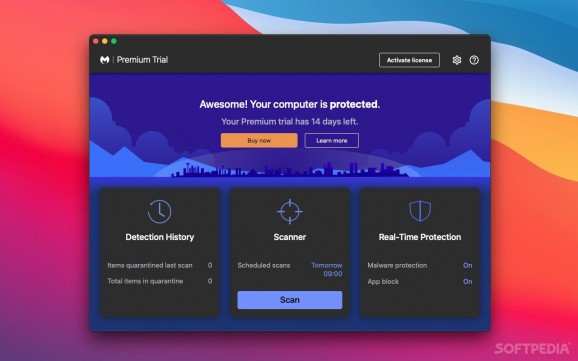Full macOS antivirus that has evolved from a mere adware scanner into what promises to be a complete security solution for your Mac. #Adware remover #Remove adware #Adware cleaner #Adware #Cleaner #Remover
For a long time, Malwarebytes wasn't considered a classic antivirus program. It was mostly designed to find potentially harmful software, spyware, and adware on your system, as opposed to looking for viruses via signatures or heuristics.
Recently, however, Malwarebytes has been transformed into a complete antivirus, one that should provide protection against all kinds of threats and make an additional antivirus application unnecessary. It may not be quite there yet, but it is improving quite rapidly.
Malwarebytes used to be the go-to solution for getting rid of adware and spyware, but it was always meant to be used together with a proper antivirus. Even the program's developers touted its ability to work together with other security software.
For a while, though, the app has been transitioning to a fully-fledged antivirus, with mixed results. There are few lab tests that gauge its effectiveness, especially for the macOS version. The Windows edition fared well in the October 2020 AV-Test roundup (though results have been very inconsistent in recent years), but the Mac version has never been tested.
If you've only just accepted that you do need an antivirus on macOS, Malwarebytes seems like a tempting prospect. Unlike many of its competitors, it offers only the bare essentials. No firewall, encryption tools, built-in VPN, password manager, or any other feature AV manufacturers seem to be integrating into their products.
You get a simple malware scanner, real-time protection, a malicious app blocker, the option to schedule scans, a quarantine manager, and that's about it. That sounds great if you want something simple, but for $40 a year, you would be right to expect a bit more.
Or you could just use the free version, which can only run on-demand scans, and maybe use Malwarebytes together with an antivirus program that you trust a bit more, and one that offers more features.
Without more extensive lab tests that can determine its effectiveness, the jury is still out as to whether Malwarebytes can serve as a complete antivirus solution. However, there's no denying how useful it is for removing spyware and unwanted apps, and you can just go the old-fashioned route and use it as an adware scanner coupled with a traditional antivirus.
What's new in Malwarebytes 4.21.9.5141:
- Features and improvements:
- Added support for macOS Sonoma (version 14).
Malwarebytes 4.21.9.5141
add to watchlist add to download basket send us an update REPORT- runs on:
- macOS 10.12 or later (Universal Binary)
- file size:
- 43.2 MB
- main category:
- Antivirus
- developer:
- visit homepage
Microsoft Teams
7-Zip
calibre
4k Video Downloader
ShareX
Bitdefender Antivirus Free
Windows Sandbox Launcher
Zoom Client
Context Menu Manager
IrfanView
- Zoom Client
- Context Menu Manager
- IrfanView
- Microsoft Teams
- 7-Zip
- calibre
- 4k Video Downloader
- ShareX
- Bitdefender Antivirus Free
- Windows Sandbox Launcher