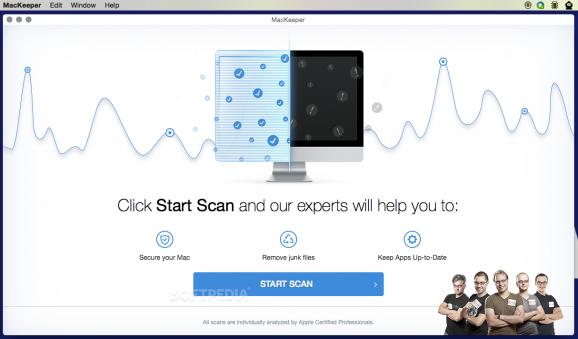A fully-featured and powerful maintenance application that enables you to keep your Mac clean, optimized, safe and malware free.. #Mac maintenance #Monitor system #System maintenance #Maintain #Maintenance #Manage
MacKeeper is a macOS application that aims to make it easy for you to perform maintenance tasks in order to keep your Mac clean and secure. To simplify the installation procedure, MacKeeper comes with a package installer that takes you through all the necessary steps.
Note that MacKeeper prompts you to provide your email address at the end of the process to activate the demo and receive tutorials, tips and special offers. However, both steps are only optional.
On the other hand, if you have an antivirus solution installed on your computer, depending on the security suite, there is a definite possibility that installing the MacKeeper application will trigger multiple alerts. Moreover, the antivirus solution might quarantine or directly delete MacKeeper components which will render the application unusable.
MacKeeper will evaluate your system status and let you know if there are any maintenance suggestions. If you opt to start the Find & Fix feature, MacKeeper will scan your computer and provide more in-depth suggestions. On the other hand, the Geek on Demand function should help you contact the online support service provided by the application.
The MacKeeper utility also includes security oriented tools so you can stay safe while browsing online and be protected in case of theft. Note that each function comes with its separate panel, so make sure to review all of the available information before launching the tool.
MacKeeper also includes a collection of more advanced tools that can be used to perform all sorts of tasks, such as managing, encrypting, recovering or shredding files with just a couple of mouse clicks.
Moreover, MacKeeper enables you to backup important files on external storage devices and you also have the option to shred files or entire folders in order to prevent unauthorized recovery. At the same time, MacKeeper comes with file recovery capabilities that you can use to scan your hard drives for deleted files.
MacKeeper helps you scan your Mac’s hard drive in order to reveal large files that you might not need anymore. The built-in Duplicates Finder tool enables you to get rid of duplicate files while the Fast Cleanup feature finds and removes junk files.
The Smart Uninstaller is designed to properly remove applications, widgets, preference panes and plugins without leaving behind orphaned files.
MacKeeper can check for new version of the applications installed on your computer and you can decide which application will open each file or which application will start at login.
MacKeeper tries to help you keep your Mac in top shape by performing various maintenance tasks, such as deleting junk or duplicate files, encrypting or shredding documents, cleaning the memory, correctly uninstalling utilities, keeping your apps up to date, and so on.
Worth mentioning is that certain MacKeeper components are marked as malicious by multiple security solutions, which means that you might not be able to use MacKeeper without disabling or removing the respective antivirus apps, a measure that will certainly not increase your security level.
MacKeeper 6.2
add to watchlist add to download basket send us an update REPORT- runs on:
- macOS 10.11 or later (Intel only)
- file size:
- 132 KB
- main category:
- Security
- developer:
- visit homepage
4k Video Downloader
Microsoft Teams
ShareX
Zoom Client
Bitdefender Antivirus Free
Context Menu Manager
Windows Sandbox Launcher
calibre
IrfanView
7-Zip
- calibre
- IrfanView
- 7-Zip
- 4k Video Downloader
- Microsoft Teams
- ShareX
- Zoom Client
- Bitdefender Antivirus Free
- Context Menu Manager
- Windows Sandbox Launcher