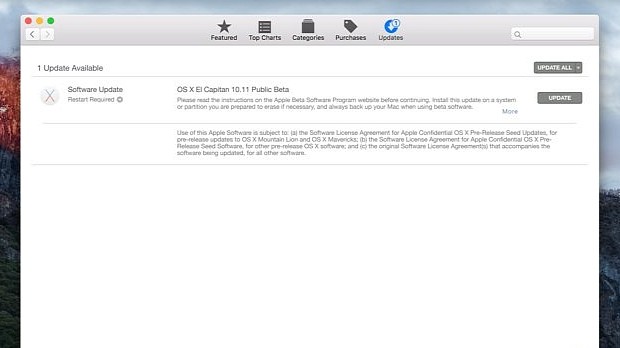Not long after it seeded the newest El Capitan beta to developers, Apple has released it as a public update for all users who take part in its beta program.
The update is available for all users who participate in Apple's Beta Software Program and for all other OS X users who want to enroll their Macs to test the latest released OS X El Capitan beta version.
As usual, OS X 10.11.1 Beta can be installed via Apple's App Store OS X app, and to start the downloading process, you will have to click on the "Download OS X EL Capitan Public Beta Access Utility" button on the OS X beta redemption page.
Once downloaded, double-click the dmg, run the OSXElCapitanDeveloperBetaAccessUtility.pkg installer, and follow the instructions for enrolling your Mac in the Beta program.
This way, you will be able to download the newest public beta of OS X El Capitan, as well as all the other beta versions released in the future.
After the installer is done, the Mac App Store app will launch automatically, and you will be able to install the latest public from the Updates pane by clicking the "Update" button next to the OS X El Capitan 10.11.1 Public Beta entry.
As with all pre-release OS X versions, before installing the El Capitan 10.11.1 Beta, you should make sure to back up your Mac just in case Apple looked over one or more serious bugs that could make you lose important files stored on your computer.
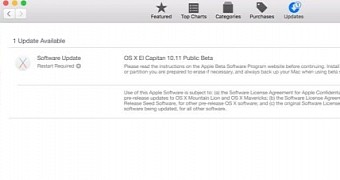
 14 DAY TRIAL //
14 DAY TRIAL //