Apple’s iOS, like other touch-enabled operating systems, allows users to scrub through a song to rewind or fast forward using a simple slider.
In iOS 6 (and older versions) you can access Play and Pause functions, as well as skip to a new song or backtrack using some on-screen commands on the lock-screen. Just double click the Home button and they instantly appear. Double click again, and they vanish.
The same functionality is available in iOS 7, the up-and-coming revision to Apple’s mobile operating system for iPhones, iPads, and iPod touch players. For music lovers, that lock-screen control center for music playback will also include a slider to scrub back and forth through a song.
This makes it much more convenient to rewind or fast forward, as it doesn’t require you to unlock the device and tap the Music app icon for this simple action.
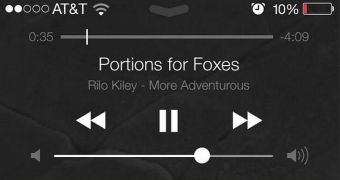
 14 DAY TRIAL //
14 DAY TRIAL //