It’s no mystery that Apple’s iPhone 4 user base isn’t quite thrilled with the way things turned out after the jump to iOS 7. Many users reported hangs, freezes, and keyboard lag after updating, but luckily one Softpedia reader has come to the rescue.
I’ve covered the iPhone 4 lag issue under iOS 7 many times, but this time around I’m happy to confirm that one of our readers has suggested the one and only true fix for this issue (until Apple itself releases a patch).
As noted in a previous article, our hero reader “Samsamsamsam” told everyone to just “Disable ‘documents and data’ in the iCloud settings and that fixes all keyboard problems.”
Within days, hundreds of readers flocked to thank this person from the bottom of their hearts for addressing a problem that had rendered their phones virtually unusable.
So there you have it. Anyone who still hasn’t caught Sam’s invaluable tip (and is having lag problems with iOS 7), go ahead and try it on your handset now.
The actual steps are: Settings -> iCloud -> Documents and Data -> switch to Off. The fix is now 100% confirmed as working.
Oh, and I’ve reached out to Sam to tell him he’s made everyone's day, but unfortunately he hasn’t replied yet (in typical hero style).
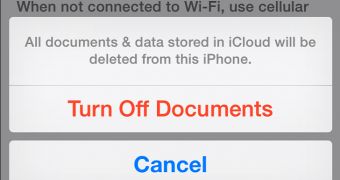
 14 DAY TRIAL //
14 DAY TRIAL //