The Yahoo! Mail application on iPhone and iPad has been enhanced with the ability to manage messages that moved to the spam folder by accident. The new version also stops confirmations for message actions (as a default setting). More below.
Yahoo! Mail version 1.0.4 for iPhone and iPad allows you to mark messages in the Spam folder as “not spam” to automatically move them back to Inbox. Yahoo! fails to say if this behavior becomes automatic for future spam.
Users who update to the new version will no longer get confirmation for every message action (e.g. delete), as the option is now set to off by default. For this to take effect, you’ll need to delete the current app and reinstall the latest version, according to Yahoo!. You can turn the notifications back on in Tools >> Settings.
Users experiencing intermittent issues are told to reset the app via Tools >> Settings >> Reset app. A handful of other bug fixes is also included in this update.
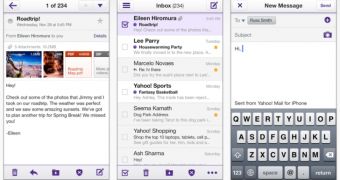
 14 DAY TRIAL //
14 DAY TRIAL //