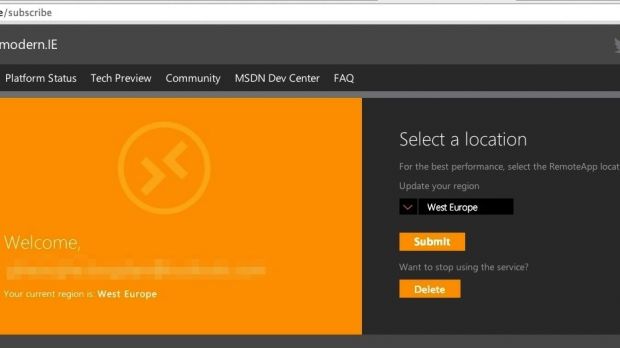There’s now an even easier solution to access Internet Explorer on the Mac or even your iOS device, using Microsoft’s Azure cloud platform. You basically virtualize the browser itself on Microsoft’s servers.
The Azure-based IE is still based on virtualization, but it’s much less cumbersome than other solutions.
“Connect to our cloud-based version of IE on Windows 10 Technical Preview through Azure RemoteApp and test from anywhere on Windows, Mac OSX, iOS and Android,” says Microsoft.
Here’s what you need to do to get up and running with IE on your Apple device.
Step 1
First and foremost, you’ll need a Microsoft account. When you have one ready, visit https://remote.modern.ie/ and sign in with your MS credentials to authenticate yourself on Microsoft Azure.
Step 2
Once you’re logged in, choose the closest server to you and wait for an email from Microsoft. It should say that your service has been activated.
Step 3
Visit the Mac App Store on your OS X computer, or the iOS App Store on your iDevice and download Microsoft Remote Desktop. Or you can download Microsoft Remote Desktop (on your Mac) instantly from Softpedia. Launch the app and authenticate using your Microsoft account. Wait for the invitation to use Internet Explorer on your Apple gear.
Step 4
Hit Refresh and start running Internet Explorer Technical Preview. At this point, you should be looking at the IE interface.

 14 DAY TRIAL //
14 DAY TRIAL //