Security-wary Apple customers might require a password change one day, and there’s a quick way to do it following Apple’s own iForgot tutorial. Here it is.
Users who can remember their Apple ID password, or simply want to change it, can employ the password retrieval web tool at My Apple ID (iforgot.apple.com/iForgot/iForgot/).
1) Simply visit My Apple ID; 2) enter your Apple ID Name and click Next; 3) choose whether to authenticate by email or answer the security question; 4) select the option to reset your Apple ID password by following the emailed link or answering the security question.
Changing your Apple ID password from time to time might be a good idea to avoid the highly improbable scenario of having your account hacked into. There have been some cases where Apple customers saw their accounts billed for apps they hand’t purchased. Apple’s advice in such instances is to change your password as soon as possible.
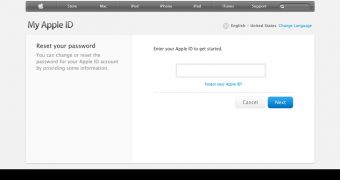
 14 DAY TRIAL //
14 DAY TRIAL //