Evernote is delivering on its promise to release a fresh beta of its note taking software for Mac users. Unfortunately for Mac App Store customers, the beta is only available to those who installed the regular Evernote app.
To update to Evernote 5 Beta, launch Evernote on your Mac, navigate over to the preferences pane in the app, and click on the Software Update tab.
If you have a normal Evernote client, you should see a checkbox labeled “Update to Beta versions when available.” Check it, close the Preferences window and finally click on Check for Updates in the Evernote menu. You should be done now.
Evernote cautions that if your Evernote’s pref pane doesn’t include the beta checkbox, then you most likely have a Mac App Store version of Evernote. If that’s you, the beta is unavailable to you, says the developer.
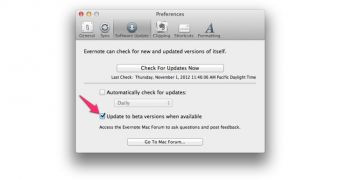
 14 DAY TRIAL //
14 DAY TRIAL //