Here’s a cool app that teaches you all kinds of stuff about OS X Lion, such as how to make your hard drives appear on your desktop when you install from scratch, the resume function, or how to disable autocorrection.
It’s called Tips & Tricks for OS X Lion and it’s chock-full of guides and how-tos for the little noob inside you. Or perhaps you’re an experienced user who has no time to waste when something isn’t as straightforward as it should be. Either way, this app is perfect for any Macintosh user who also owns an iPhone or an iPad.
The tips and tricks are sub-divided into categories and have an explanation and sample images. The app is constantly updated with brand new tips & tricks for Lion. Version 1.5 has grammar fixes and tips improvements, and it is completely free of charge for a limited time. Grab it now!
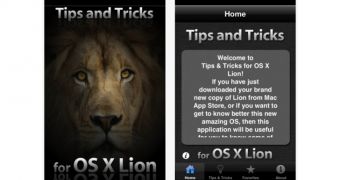
 14 DAY TRIAL //
14 DAY TRIAL //