Chrome users on iOS have a new update to install courtesy of the fine gents at Google who decided to make your history browsing easier by adding a long-tap gesture to the “back” button.
That’s right. Instead of navigating all the way to the History section of Chrome, you can now simply long-press on the back button and quickly access any page in your tab history.
This feature has been implemented based on popular request, says Google.
Another new addition in Chrome iOS 25.0.1364.86 (such big version numbers over there at Google…) is the ability to share a web page via Messages. The usual stability / security improvements and bug fixes are incorporated as well.
Chrome iOS is compatible with iPhone, iPod touch and iPad and requires iOS 5.0 or later. The app is optimized for iPhone 5.
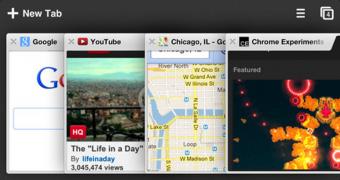
 14 DAY TRIAL //
14 DAY TRIAL //