Starting with version 0.8, application-deployer Docker is officially supported on Apple’s OS X, allowing sysadmins and developers to build and run Linux applications as Docker containers, directly on the Mac.
Solomon Hykes writes on the Docker blog, “Today we are happy to introduce Docker 0.8, with a focus on Quality and 3 notable features: new builder instructions, a new BTRFS storage driver, and official support for Mac OS X.”
Users looking to install Docker on a Mac will need to take two steps. The first one is to install the Docker binary. This will direct all commands to a remote docker daemon, according to the developers.
The second step is to install a lightweight Linux VM capable of running a docker daemon on your Mac without eating up too many resources. The VM client is Boot2Docker.
The team explains that “The combination of a native Docker client and a super-lightweight VM gives us the best of both worlds: you can run Docker completely offline, without depending on an outside machine – and you can still run the exact same containers that will later be deployed in production to your Linux servers.”
See the official docs for full instructions on how to install Docker on your own Mac.
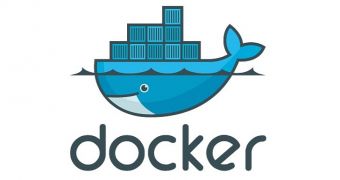
 14 DAY TRIAL //
14 DAY TRIAL //