Restoring your Apple TV the old-fashioned way (using iTunes) may come with its perks, but it also comes with some caveats if you’re using the wrong type of cable.
Apple reveals this much in a support document posted over the weekend.
When attempting to restore your Apple TV in iTunes, the device may either display an alert stating “Restore Error 1611 or Restore Error 1603,” or may not appear in iTunes at all.
Apple believes this issue is primarily tied to some micro-USB cables being bundled with products or accessories which “may only support charging those products (and not transmitting data) or they may work only with the product with which they were sold.”
In conclusion, “Using one of these cables to restore your Apple TV may cause the issues,” according to KB article TS5231.
But there’s a chance your cable is fine and something else is causing the problems. That’s why Apple asks customers to try these basic restore steps first.
Finally, if you can’t seem to resolve your issue, the company recommends that you try using a different micro USB cable, preferably one from the Apple Store.
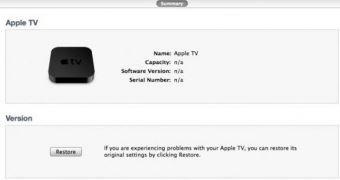
 14 DAY TRIAL //
14 DAY TRIAL //