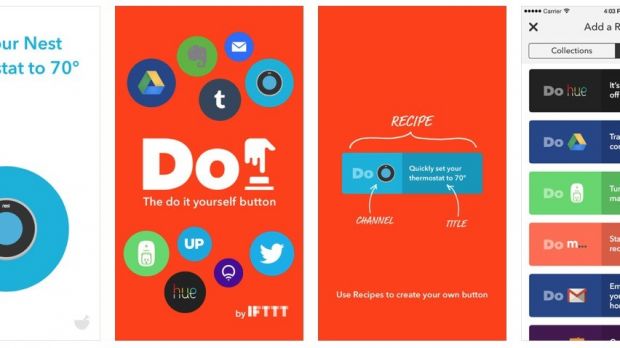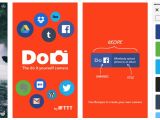The company that puts the Internet to work for you has released three all-new apps that let you set “recipes” for day-to-day tasks, like setting your thermostat to a temperature that you prefer on a regular basis, uploading photos to a specific place, or rapidly creating notes or Tweets.
Do Button lets you to create an instant-on connection to things like Philips Hue light bulbs, Google Drive, the Nest smart thermostat, and hundreds of other channels. You can add up to three recipes at a time and swipe between them to change what the button does.
Do Camera lets you share photos with custom recipes that connect your camera to social networks, cloud services, Evernote, and other channels. Basically, you just snap a photo and whisk it away to a specific album, select recipients, or your preferred online storage medium.
Do Note is a personalized Notepad where you save and share notes with recipes tied to Evernote, Twitter, Google Calendar, and everything in between. Like with the other Do apps, you get to set three custom recipes for things like Google Calendar events, Evernote snippets, or Tweets.
Download Do Button, Do Note, and Do Camera for your iPhone or iPad and take them for a spin today. The minimum firmware requirement is iOS 7.
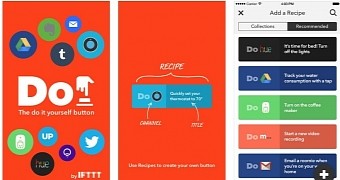
 14 DAY TRIAL //
14 DAY TRIAL //